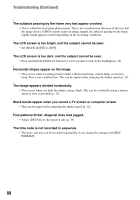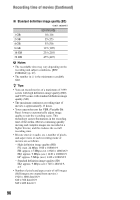Sony HDR-AX2000 Operating Guide (Large File - 11.29 MB) - Page 92
Warning indicators and messages, Self-diagnosis display/Warning, indicators
 |
UPC - 027242781733
View all Sony HDR-AX2000 manuals
Add to My Manuals
Save this manual to your list of manuals |
Page 92 highlights
Warning indicators and messages Self-diagnosis display/Warning indicators When an error occurs, a warning indicator appears on the LCD screen or in the viewfinder. You can fix some problems associated with the symptoms yourself. If the problem persists even after you have tried a couple of times, contact your Sony dealer or local authorized Sony service facility. C:04:ss • The battery pack is not an "InfoLITHIUM" battery pack. Use an "InfoLITHIUM" battery pack (p. 100). • Connect the DC plug of the AC Adaptor to the DC IN jack of the camcorder firmly (p. 19). C:06:ss • The battery pack is too hot. Replace the battery pack, or remove it and put it in a cool place. C:13:ss • Remove the "Memory Stick PRO Duo" media. After installing them again, operate your camcorder. C:32:ss • Remove the power source. Reconnect it and operate your camcorder again. E:20:ss / E:61:ss / E:62:ss / E:92:ss / E:94:ss • Try the steps 2 to 4 on page 83. 92 E (Battery level warning) • The battery pack is nearly used up. • Depending on the operating, environment, or battery conditions, E may flash, even if there are approximately 5 to 10 minutes remaining. (Warning indicator pertaining to battery pack temperature) • The battery pack is too hot. Replace the battery pack, or remove it and put it in a cool place. (Warning indicator pertaining to memory cards) Slow flashing • Free spaces for recording images are running out. For the type of memory cards you can use with your camcorder, see page 9. • No memory card is inserted (p. 23). Fast flashing • There are not enough free spaces for recording images. Delete unnecessary images (p. 61), or format the memory card (p. 62) after storing the images on other media (p. 81). • The image database file may be damaged (p. 64). (Warning indicators pertaining to memory card formatting) • The memory card is damaged. • The memory card is not formatted correctly (p. 62). (Warning indicator pertaining to incompatible memory card) • Incompatible memory card is inserted (p. 9).