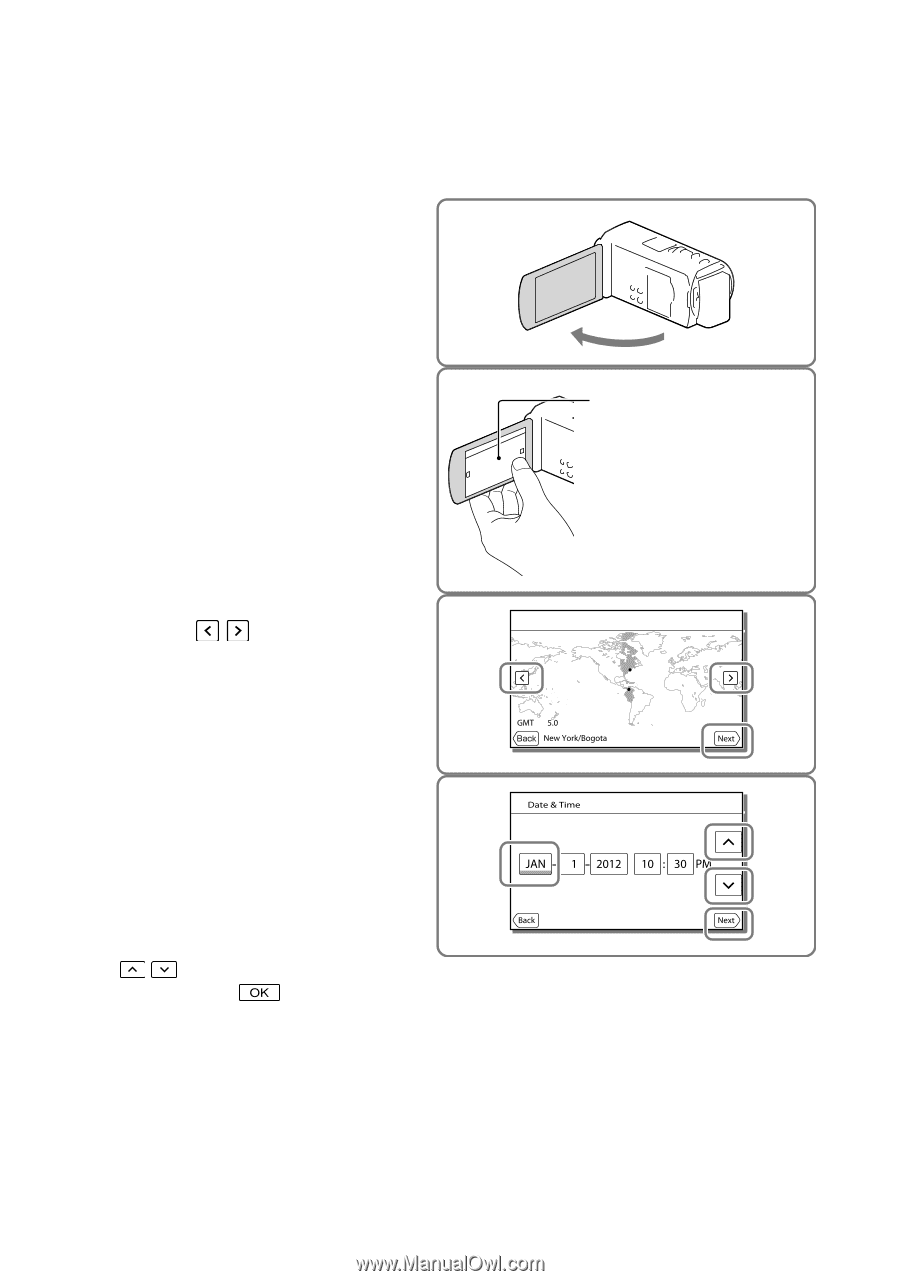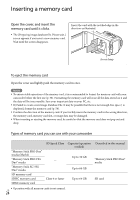Sony HDR-TD30V Operating Guide - Page 20
Turning the power on, and setting the date and time - 3d
 |
View all Sony HDR-TD30V manuals
Add to My Manuals
Save this manual to your list of manuals |
Page 20 highlights
Turning the power on, and setting the date and time Set the date and time, and adjust the lens with [Auto 3D Lens Adjust] to record optimum 3-dimensional movies. 1 Open the LCD screen of your camcorder and turn the power on. You can also turn on the camcorder by pressing POWER (p. 14). 2 Select the desired language, then select [Next]. Touch the button on the LCD screen. 3 Select the desired geographical area with / , then select [Next]. 4 Set [Daylight Savings] or [Summer Time], select the date format and the date and time. If you set [Daylight Savings] or [Summer Time] to [On], the clock advances 1 hour. When you select the date and time, select one of the items and adjust the value with /. When you select , the date and time setting operation is complete. US 20