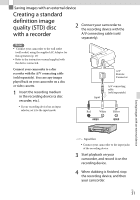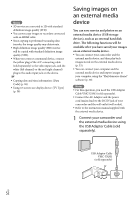Sony HDR-TD30V Operating Guide - Page 48
Preparing a computer (Windows), Checking the computer system
 |
View all Sony HDR-TD30V manuals
Add to My Manuals
Save this manual to your list of manuals |
Page 48 highlights
Preparing a computer (Windows) Checking the computer system OS*1 Microsoft Windows XP SP3*2/Windows Vista SP2*3/Windows 7 SP1/Windows 8 CPU*4 Intel Core Duo 1.66 GHz or faster, or Intel Core 2 Duo 1.66 GHz or faster (Intel Core 2 Duo 2.26 GHz or faster is required when processing 3D, FX or FH movies, and Intel Core 2 Duo 2.40 GHz or faster is required when processing PS movies.) Memory Windows XP: 512 MB or more (1 GB or more is recommended) Windows Vista/ Windows 7/Windows 8: 1 GB or more Hard disk Disk volume required for installation: Approximately 500 MB Display Minimum 1,024 × 768 dots *1 Standard installation is required. Operation is not assured if the OS has been upgraded or in a multi-boot environment. *2 64-bit editions and Starter (Edition) are not supported. Windows Image Mastering API (IMAPI) Ver.2.0 or newer is required to use disc creation function, etc. *3 Starter (Edition) is not supported. *4 Faster processor is recommended. Notes Operation with all computer environments is not assured. Installing the "PlayMemories Home" software in your computer 1 Access the following download site using an Internet browser on your computer, then click [Install] [Run]. www.sony.net/pm 2 Install according to the on-screen instructions. When the on-screen instructions prompting you to connect the camcorder to a computer appear, connect the camcorder to your computer with the built-in cable. Built-in USB Cable When the installation completes, "PlayMemories Home" starts up. US 48