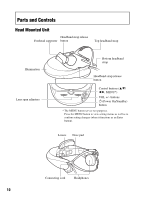Sony HMZ-T1 Reference Guide - Page 11
Processor Unit Front, HMD OUT jack HMD Output
 |
View all Sony HMZ-T1 manuals
Add to My Manuals
Save this manual to your list of manuals |
Page 11 highlights
Processor Unit (Front) HMD OUT jack (HMD Output) Insert the connecting cord of the head mounted unit. PASS THROUGH indicator Lit in amber when HDMI pass-through is used. Power indicator Lit in green when the system is on, and lit in red in standby mode. Processor Unit (Back) HDMI IN jack HDMI OUT jack (HDMI Input) (HDMI Output) AC IN terminal Note • Source signals cannot be passed through the HDMI OUT jack until the HDMI passthrough is enabled (page 22) and the Head Mount system is turned off. 11

11
Processor Unit (Front)
Processor Unit (Back)
HMD OUT jack (HMD Output)
Insert the connecting cord of the
head mounted unit.
Power indicator
Lit in green when the system is
on, and lit in red in standby mode.
PASS THROUGH indicator
Lit in amber when HDMI
pass-through is used.
HDMI OUT jack
(HDMI Output)
•
Source signals cannot be passed through
the HDMI OUT jack until the HDMI pass-
through is enabled (page 22) and the Head
Mount system is turned off.
Note
HDMI IN jack
(HDMI Input)
AC IN terminal