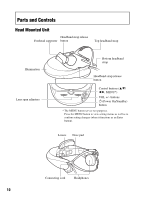Sony HMZ-T1 Reference Guide - Page 5
Precautions, Power Supply, Installation Environment, Condensation, Lens Care, Cleaning the System - head
 |
View all Sony HMZ-T1 manuals
Add to My Manuals
Save this manual to your list of manuals |
Page 5 highlights
Precautions Power Supply Position the system near the wall outlet used. In case of strange noises, fumes, or smoke from the system, immediately unplug the AC power cord to turn all power off. Only pressing the power button on the head mounted unit will not turn the system off completely. Installation Environment Avoid installation in the following environments. • Places subject to vibration • In direct sunlight, or where it is very hot or humid • Places that are extremely cold Also avoid putting liquid-filled containers (such as flower vases) on top of the processor unit, or using the system where it may be splashed. The system may be damaged if splashed with water. Condensation Condensation occurs when moisture in the air condenses on metal panels or other parts, forming droplets. Condensation may form on outer surfaces or internally if the system is suddenly moved from a cold to a warm environment, or when a heater is turned on in a cold room where the system is installed. If condensation forms, do not use the system until the droplets evaporate. • If the system is not plugged into a wall outlet Leave the system unplugged, and wait until the droplets evaporate. • If the system is not on Leave the system off, and wait until the droplets evaporate. • If the system is on Leave the system on, and wait until the droplets evaporate. Using the system when condensation has formed may damage it. Lens Care • Handle the lenses on the head mounted unit carefully to avoid smears or scratches. If the lenses become dirty, wipe them gently with a soft lens-cleaning cloth. • Do not use liquid solutions, such as lenscleaning fluid, water, or alcohol-based cleaners. Cleaning the System Clean outer surfaces of the system using a soft cloth lightly moistened with a mild detergent. Do not use solvents, such as thinner, benzine, or alcohol, which may damage surfaces. Extended Listening at High Volume Listening at high volume over extended periods may harm hearing. To protect your hearing, avoid listening at excessive volume. Initial Volume To avoid sudden loud output, keep the initial volume low. Increase the volume gradually until the desired level is reached. Packaging Materials Keep the original box and protective cushioning for future use, in case you move or need to ship the system for repair or other reasons. 5