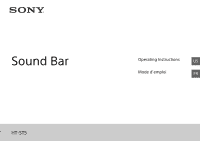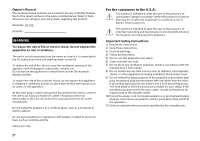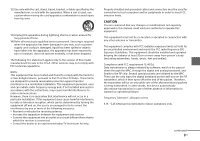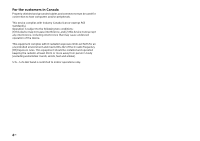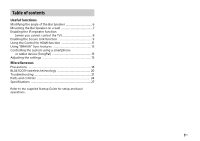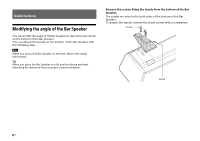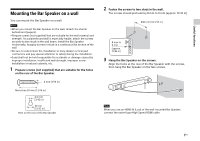Sony HT-ST5 Operating Instructions - Page 5
Table of contents, Useful functions, Miscellaneous - settings
 |
View all Sony HT-ST5 manuals
Add to My Manuals
Save this manual to your list of manuals |
Page 5 highlights
Table of contents Useful functions Modifying the angle of the Bar Speaker 6 Mounting the Bar Speaker on a wall 7 Enabling the IR repeater function (when you cannot control the TV 8 Enabling the Secure Link function 9 Using the Control for HDMI function 11 Using "BRAVIA" Sync features 12 Controlling the system using a smartphone or tablet device (SongPal 13 Adjusting the settings 15 Miscellaneous Precautions 18 BLUETOOTH wireless technology 20 Troubleshooting 21 Parts and controls 24 Specifications 27 Refer to the supplied Startup Guide for setup and basic operations. 5US

5
US
Useful functions
Modifying the angle of the Bar Speaker
...............................
6
Mounting the Bar Speaker on a wall
.....................................
7
Enabling the IR repeater function
(when you cannot control the TV)
...................................
8
Enabling the Secure Link function
........................................
9
Using the Control for HDMI function
....................................
11
Using “BRAVIA” Sync features
.............................................
12
Controlling the system using a smartphone
or tablet device (SongPal)
..............................................
13
Adjusting the settings
..........................................................
15
Miscellaneous
Precautions
...........................................................................
18
BLUETOOTH wireless technology
.......................................
20
Troubleshooting
...................................................................
21
Parts and controls
...............................................................
24
Specifications
.......................................................................
27
Refer to the supplied Startup Guide for setup and basic
operations.
Table of contents