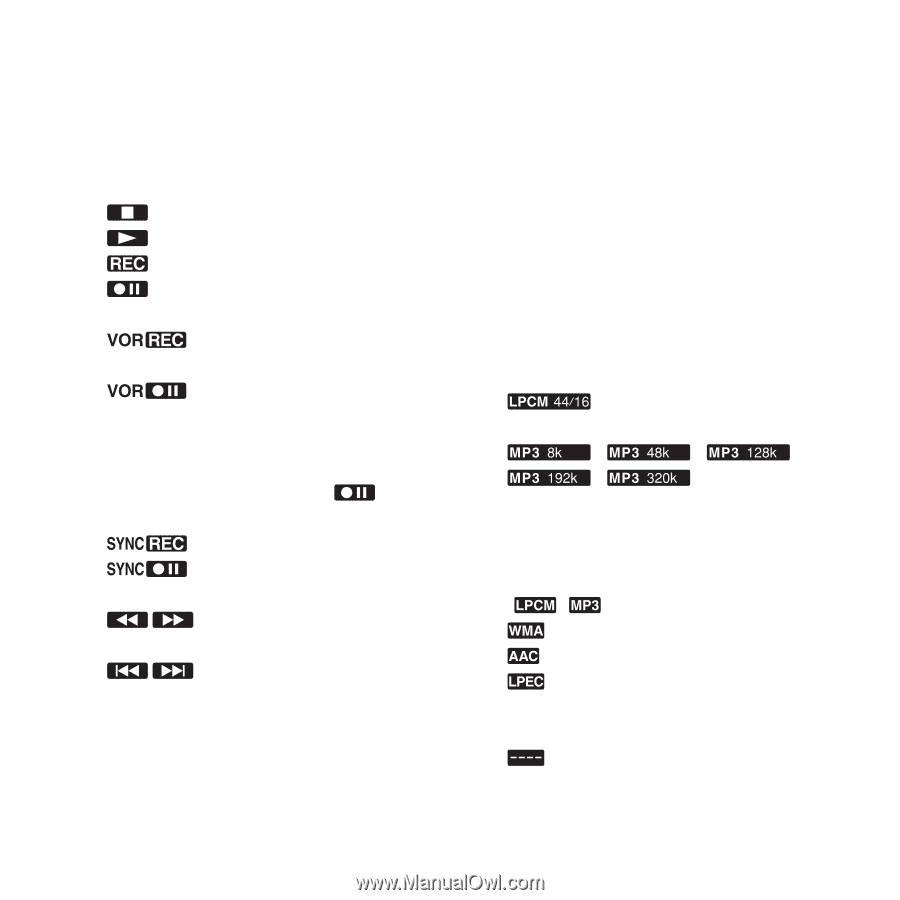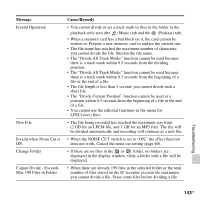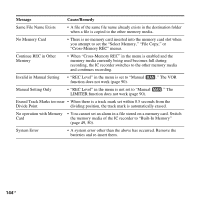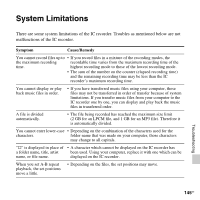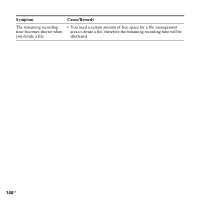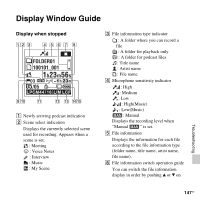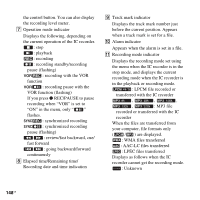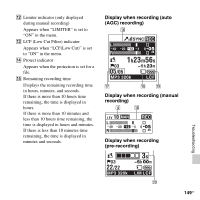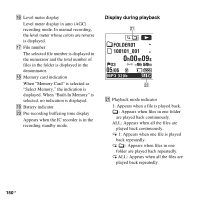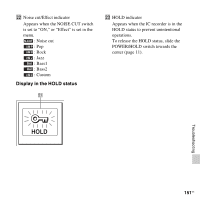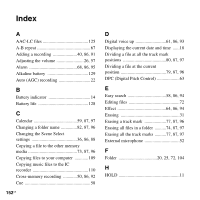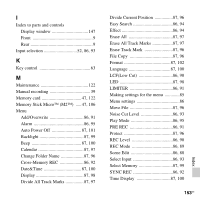Sony ICD-SX712 Operating Instructions (Large File - 11.69 MB) - Page 148
Displays the recording mode set using, Recording mode indicator - review mp3
 |
UPC - 027242807723
View all Sony ICD-SX712 manuals
Add to My Manuals
Save this manual to your list of manuals |
Page 148 highlights
the control button. You can also display the recording level meter. G Operation mode indicator Displays the following, depending on the current operation of the IC recorder. : stop : playback : recording : recording standby/recording pause (flashing) : recording with the VOR function : recording pause with the VOR function (flashing) If you press z REC/PAUSE to pause recording when "VOR" is set to "ON" in the menu, only " " flashes. : synchronized recording : synchronized recording pause (flashing) : review/fast backward, cue/ fast forward : going backward/forward continuously H Elapsed time/Remaining time/ Recording date and time indication I Track mark indicator Displays the track mark number just before the current position. Appears when a track mark is set for a file. J Alarm indicator Appears when the alarm is set in a file. K Recording mode indicator Displays the recording mode set using the menu when the IC recorder is in the stop mode, and displays the current recording mode when the IC recorder is in the playback or recording mode. : LPCM file recorded or transferred with the IC recorder , , , , : MP3 file recorded or transferred with the IC recorder When the files are transferred from your computer, file formats only ( / ) are displayed. : WMA files transferred : AAC-LC files transferred : LPEC files transferred Displays as follows when the IC recorder cannot get the recording mode. : Unknown 148GB