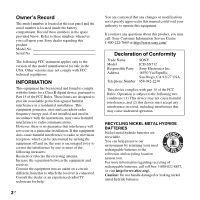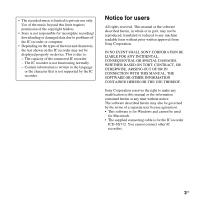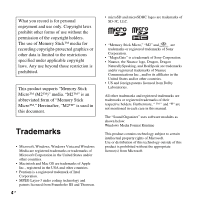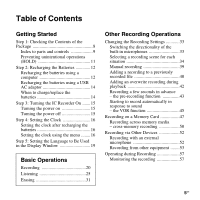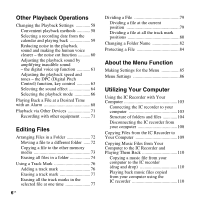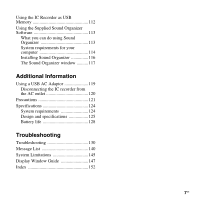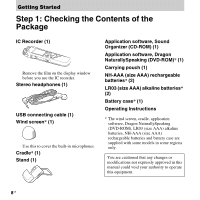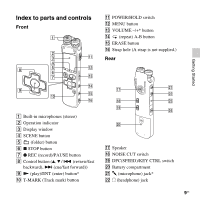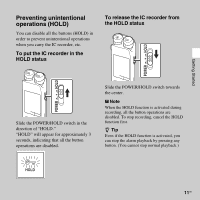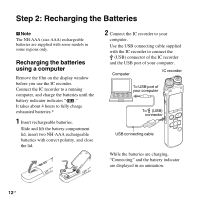Sony ICD-SX712 Operating Instructions (Large File - 11.69 MB) - Page 7
Additional Information, Troubleshooting, Using the IC Recorder as USB - software
 |
UPC - 027242807723
View all Sony ICD-SX712 manuals
Add to My Manuals
Save this manual to your list of manuals |
Page 7 highlights
Using the IC Recorder as USB Memory 112 Using the Supplied Sound Organizer Software 113 What you can do using Sound Organizer 113 System requirements for your computer 114 Installing Sound Organizer 116 The Sound Organizer window .......... 117 Additional Information Using a USB AC Adaptor 119 Disconnecting the IC recorder from the AC outlet 120 Precautions 121 Specifications 124 System requirements 124 Design and specifications 125 Battery life 128 Troubleshooting Troubleshooting 130 Message List 140 System Limitations 145 Display Window Guide 147 Index 152 7GB
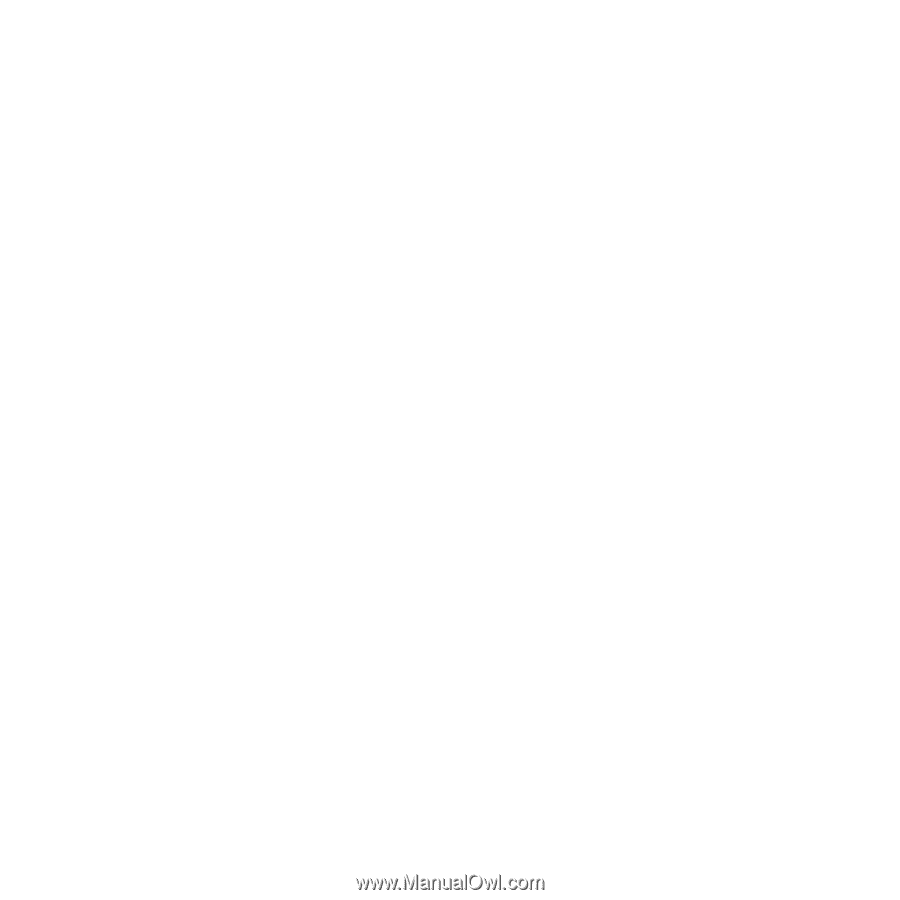
7
GB
Using the IC Recorder as USB
Memory
.................................................
112
Using the Supplied Sound Organizer
Software
................................................
113
What you can do using Sound
Organizer
..........................................
113
System requirements for your
computer
...........................................
114
Installing Sound Organizer
...............
116
The Sound Organizer window
..........
117
Additional Information
Using a USB AC Adaptor
.....................
119
Disconnecting the IC recorder from
the AC outlet
.....................................
120
Precautions
............................................
121
Specifications
........................................
124
System requirements
........................
124
Design and specifications
.................
125
Battery life
........................................
128
Troubleshooting
Troubleshooting
....................................
130
Message List
.........................................
140
System Limitations
...............................
145
Display Window Guide
........................
147
Index
.....................................................
152