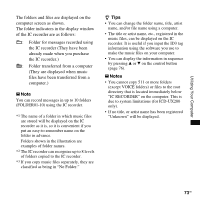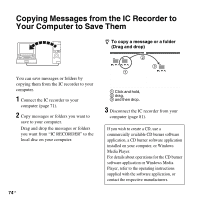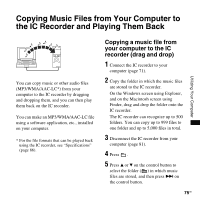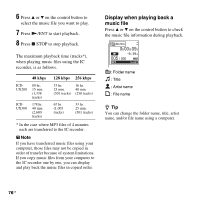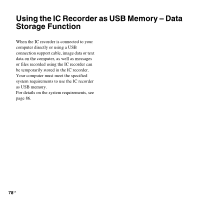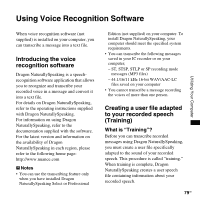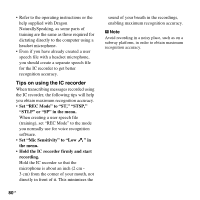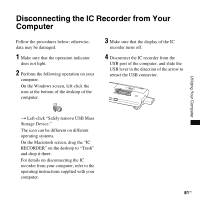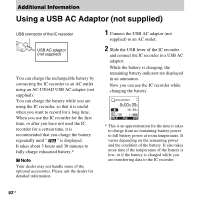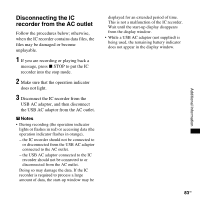Sony ICD-UX300 Operating Instructions - Page 78
Using the IC Recorder as USB Memory - Data Storage Function
 |
UPC - 027242768345
View all Sony ICD-UX300 manuals
Add to My Manuals
Save this manual to your list of manuals |
Page 78 highlights
Using the IC Recorder as USB Memory - Data Storage Function When the IC recorder is connected to your computer directly or using a USB connection support cable, image data or text data on the computer, as well as messages or files recorded using the IC recorder can be temporarily stored in the IC recorder. Your computer must meet the specified system requirements to use the IC recorder as USB memory. For details on the system requirements, see page 86. 78 GB
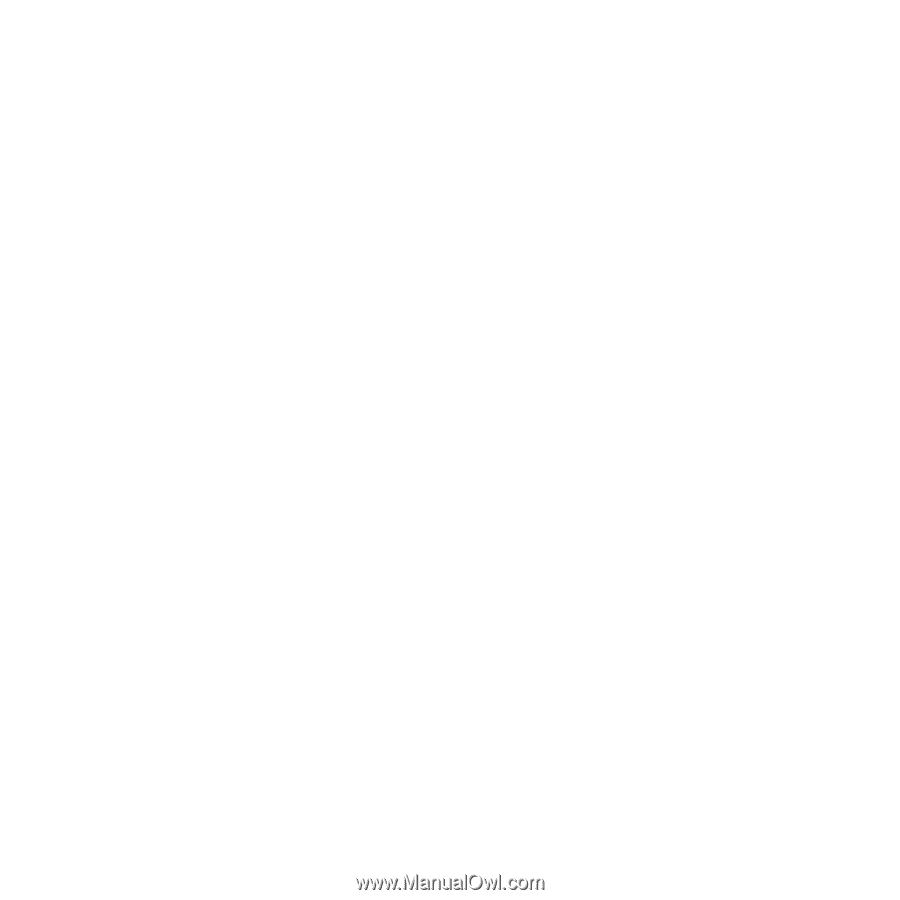
78
GB
Using the IC Recorder as USB Memory – Data
Storage Function
When the IC recorder is connected to your
computer directly or using a USB
connection support cable, image data or text
data on the computer, as well as messages
or files recorded using the IC recorder can
be temporarily stored in the IC recorder.
Your computer must meet the specified
system requirements to use the IC recorder
as USB memory.
For details on the system requirements, see
page 86.