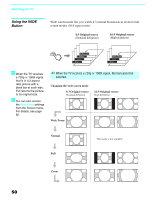Sony KDF E60A20 Operating Instructions - Page 57
Using Antenna in WEGA GATE, Using External Inputs in WEGA GATE, External Inputs, Edit Video Labels
 |
UPC - 027242675339
View all Sony KDF E60A20 manuals
Add to My Manuals
Save this manual to your list of manuals |
Page 57 highlights
Introducing WEGA GATE Introducing WEGA GATE Using Antenna in WEGA GATE The Antenna feature takes you to the most recently viewed channel on the antenna input. When tuned to the channel, the Program Banner and Channel number will be displayed. Select Antenna from the WEGA GATE control panel and press . Full Focus Sd Film Festivals Growth 0:29 Remaining Unrated 15.1 KPBS-HD 720p 16:9 6:29PM ✍ If you have not completed the initial channel setup (see page 64) both Cable and Antenna will tune to the lowest channel number. To run Auto Program see page 64. Using External Inputs in WEGA GATE The External Inputs feature lets you view from a selected external input connected to your TV. You can assign a label or skip over unused inputs by selecting Edit Video Labels. Input label assignment can also be done by going to Setup settings and select Label Video Inputs (see page 70). 1 Select External Inputs from the WEGA GATE control panel and press . The External Inputs list appears. Make your selection. 2 Press M/m to highlight the desired external input and press . External Inputs Exit Video 1 VHS Video 2 Video 3 Video 4 Video 5 Video 6 Edit Video Labels Using Settings in WEGA GATE The Settings feature lets you enter to the menu screen where most of advanced settings and adjustments are performed (see page 56). 55