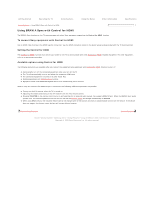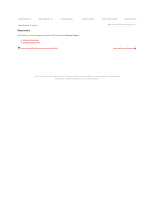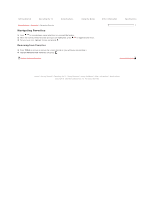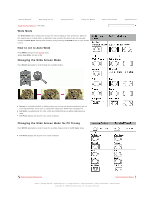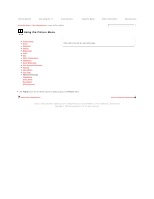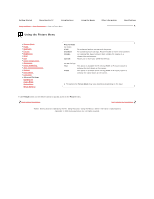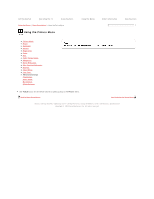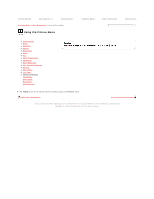Sony KDL-40SL150 Online Reference Book (.pdf version) - Page 70
Using the Menus - ratings
 |
View all Sony KDL-40SL150 manuals
Add to My Manuals
Save this manual to your list of manuals |
Page 70 highlights
Getting Started Operating the TV Using Features Using the Menus Other Information Specifications Using the Menus The MENU button allows you to access the variety of TV settings for you to customize the settings. Navigating through TV Menus / button: Allows you to highlight options where applicable. button: Allows you to select the highlighted option and advance to the next screen. button: Allows you to move back to the previous screen. button: Allows you to move to the next screen. Picture On Picture Menu, you can adjust the picture you see to fit your viewing preference. These settings allow you to customize for the signals your TV receives; such as the broadcasted signal or signal from your gaming equipment or from your connected equipment. Sound The Sound Menu allows you to customize your sound settings to suit your audio preferences. You can also set the settings to enjoy the sound from your connected audio system. Screen The Screen Menu allows you to change the proportions of the screen. Depending on the signal your TV receives, the images on the screen can fill the screen from edge to edge on the screen or can be smaller, looking like a square in a rectangle shaped screen. The screen settings allow you to adjust the size and shape of image you see on your TV. Use the Wide Mode option or use Auto Wide, or 4:3 Default to keep the square like screen size. Channel Channels & Inputs Menu allows you to switch between the cable and antenna signal, run Auto Program, Add Digital Channels, or you can show or hide channels to appear when you use the CH+/- button or even label channels or inputs. USB USB Menu allows you to view Photo and listen to Music files via USB memory device or add music to a slideshow. Lock Parental Lock Menu allows you to block programs according to their content and rating labels and block channels (regardless of the programs). Set the password and limit the access based on the rating levels or block the channel. Not every program is suited for the general audiences. Setup Setup Menu allows you to set and customize Closed Captions with different size and color of the fonts, program the TV to turn off, select the Language for your on-screen display, or change the settings related to power consumption. Menu Descriptions Home | Getting Started | Operating the TV | Using Features | Using the Menus | Other Information | Specifications Copyright © 2009 Sony Electronics Inc. All rights reserved.