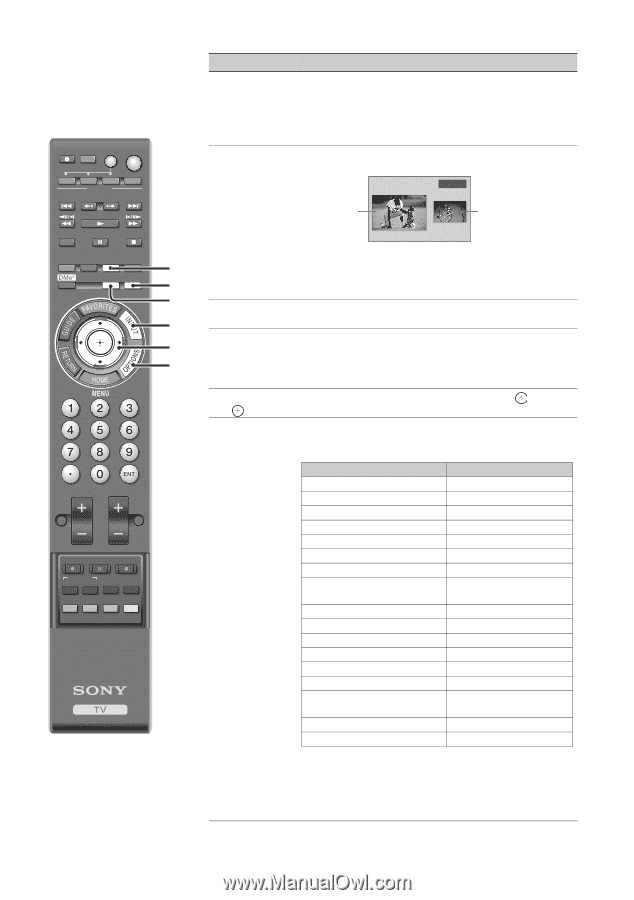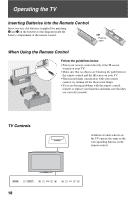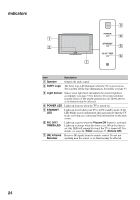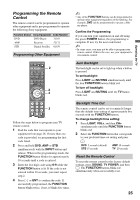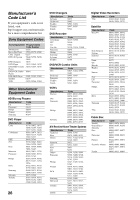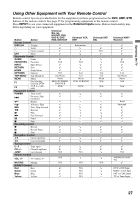Sony KDL-40XBR7 Operating Instructions - Page 22
On with Muting, Reference - speakers
 |
UPC - 027242739109
View all Sony KDL-40XBR7 manuals
Add to My Manuals
Save this manual to your list of manuals |
Page 22 highlights
DISPLAY LIGHT POWER TV POWER DVD AMP STB TV FUNCTION PREV REPLAY ADVANCE NEXT PLAY SYNC MENU PAUSE STOP THEATER SOUND PICTURE WIDE CC FREEZE ws wd wf wg wh wj VOL MUTING CH JUMP REC RECPAUSE RECSTOP BD/DVD TOP MENU MENU F1 F2 Button ws PICTURE wd FREEZE Description Press repeatedly to cycle through the available picture modes: Vivid, Standard, Cinema, Custom, Photo-Vivid, Photo-Standard, Photo-Original, Photo-Custom. (Available options depend on the current mode.) The picture modes can also be accessed in the Picture settings. For details, see Picture settings on page 41. Press once to display a frozen image with the current program in a window. Press again to return to the current program. Freeze Frozen picture Current program wf CC wg INPUT wh V/v/B/b wj OPTIONS ~ • With the Freeze feature active, some features are unavailable. • While the Freeze feature is active, pressing HOME will deactivate Freeze and display the XMB™. Press to cycle through the available settings for Closed Captions (CC): On, Off, and On with Muting. Press to display the list of External Inputs and TV mode. Press repeatedly to toggle through the inputs. ~ • See page 51 on setting up the External Inputs labels. Press V/v/B/b to move focus/highlight. Press to select/ confirm an item. Press to display a list of convenient functions and menu shortcuts. The OPTIONS menu items vary based on current input and content. Menu Item Picture Adjustments Sound Adjustments P&P or PIP Exit P&P or Exit PIP Speakers Audio Swap Screen Add to Favorites/ Remove from Favorites MTS Alternate Audio Digital Rating Background TV Motion Enhancer Device Control Device Control (Menu) for DMPORT Photo Music Reference Page See page 41 See page 44 See page 37 See page 37 See page 45 See page 37 See page 46 See page 28 See page 45 See page 45 See page 49 See page 29 See page 43 See page 51 See page 36 See page 30 See page 32 ~ • The Digital Rating and Alternate Audio options will appear in Options only when digital ratings or alternate audio streams are available in the currently tuned digital program. 22