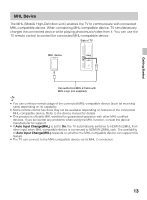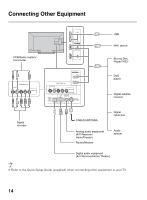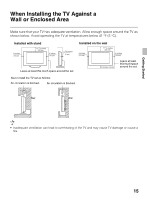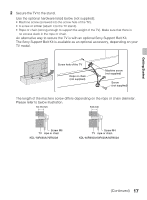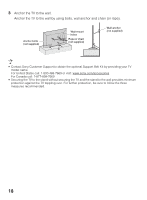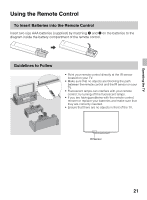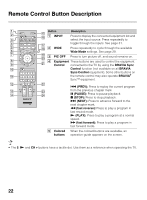Sony KDL-70R520A Operating Instructions - Page 18
Anchor the TV to the wall., Anchor the TV to the wall by using bolts, wall anchor and chain or rope. - canada
 |
View all Sony KDL-70R520A manuals
Add to My Manuals
Save this manual to your list of manuals |
Page 18 highlights
3 Anchor the TV to the wall. Anchor the TV to the wall by using bolts, wall anchor and chain (or rope). Anchor bolts (not supplied) Wall-mount holes Rope or chain (not supplied) Wall-anchor (not supplied) • Contact Sony Customer Support to obtain the optional Support Belt Kit by providing your TV model name. For United States call: 1-800-488-7669 or visit: www.sony.com/accessories For Canada call: 1-877-899-7669 • Securing the TV to the stand without securing the TV and the stand to the wall provides minimum protection against the TV toppling over. For further protection, be sure to follow the three measures recommended. 18

18
3
Anchor the TV to the wall.
Anchor the TV to the wall by using bolts, wall anchor and chain (or rope).
•
Contact Sony Customer Support to obtain the optional Support Belt Kit by providing your TV
model name.
For United States call: 1-800-488-7669 or visit: www.sony.com/accessories
For Canada call: 1-877-899-7669
•
Securing the TV to the stand without securing the TV and the stand to the wall provides minimum
protection against the TV toppling over. For further protection, be sure to follow the three
measures recommended.
Wall-mount
holes
Anchor bolts
(not supplied)
Wall-anchor
(not supplied)
Rope or chain
(not supplied)