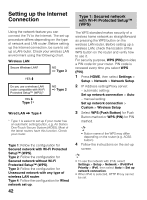Sony KDL-70R520A Operating Instructions - Page 44
If You Cannot Connect to the Internet, Viewing the Network Status
 |
View all Sony KDL-70R520A manuals
Add to My Manuals
Save this manual to your list of manuals |
Page 44 highlights
1 Press HOME, then select Settings > Setup > Network > Network Setup. 2 IP Address setting/Proxy server: - automatic setting: Set up network connection > Auto - manual setting: Set up network connection > Custom > Wired Setup 3 Follow the instructions on the set-up screen. Network Setup can also be set from Initial Setup menu. • Allows automatic configuration of your wired/ wireless network. - When connecting with LAN cable: Wired - When connecting with built-in Wireless LAN: Wireless - When connecting with both of the cables: Wired • Set to Auto, sets the IP address automatically. For proxy server is not use. • To use the network with IPv6, select Settings > Setup > Network > IPv6/IPv4 Priority > IPv6, then select Auto in Set up network connection. • When IPv6 is selected, HTTP Proxy cannot be set. If You Cannot Connect to the Internet Use the diagnosis to check possible causes for network connection failures, and settings. 1 Press HOME, then select Settings > Setup > Network > Network Setup. 2 Select View Network settings and status. 3 Select Check Connection. This may take several minutes. You cannot cancel the diagnosis after selecting Check Connection. Viewing the Network Status You can confirm your network status. 1 Press HOME, then select Settings > Setup > Network > Network Setup. 2 Select View Network settings and status. 44