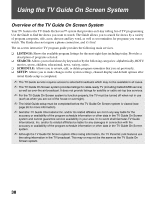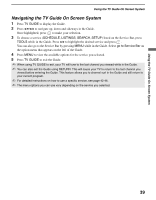Sony KDS-R70XBR2 Operating Instructions - Page 43
Search Service, Search, Listings, Movies, Sports, Children, Educational, News, Variety, Series, Hdtv.
 |
UPC - 027242697812
View all Sony KDS-R70XBR2 manuals
Add to My Manuals
Save this manual to your list of manuals |
Page 43 highlights
SEARCH Service Using the TV Guide On Screen System Using the TV Guide On Screen System SEARCH offers a variety of customized search capabilities: - Category by show type (movies, sports, children, educational, news, variety, series, HDTV) - Alphabetical by title. - Keyword by title, actor, director, show description, or all show information. If the current LISTINGS information does not contain a show in a Guide category or subcategory, that search title is grayed. To Do This... Search by Category ALPHABETICAL search Do This... 1 Highlight the show type: MOVIES, SPORTS, CHILDREN, EDUCATIONAL, NEWS, VARIETY, SERIES, HDTV. Then press . 2 Press V/v to highlight a subcategory, and press . 3 Do either of the following: - If the program is on now, press to watch it. - If the program is on later, press MENU and select the Episode Options menu to set a reminder. 1 Highlight ALPHABETICAL, then press . 2 Press v to move to the alphabet list and select the first letter of the show you are searching for. Press to display the shows beginning with that letter. 3 Press V/v to highlight the name of the show, then press to display the times and channels for this program. 4 Press v to highlight an episode. Do either of the following: - If the program is on now, press to watch it. - If the program is on later, press MENU and select the Episode Options menu to set a reminder. (Continued) 43