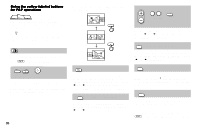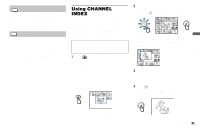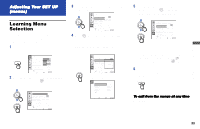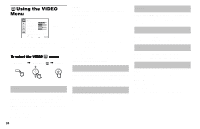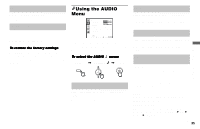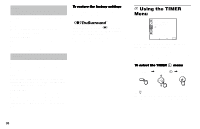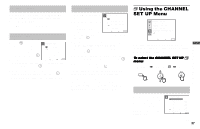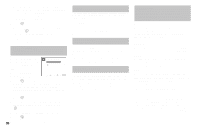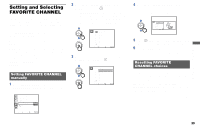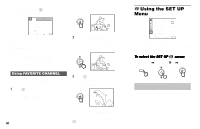Sony KP-61HS10 Operating Instructions - Page 39
Using the AUDIO Menu, Adjusting Your SET UP menus, Quick MTS access
 |
View all Sony KP-61HS10 manuals
Add to My Manuals
Save this manual to your list of manuals |
Page 39 highlights
NR - Picture Noise Reduction Select ON to reduce picture noise. Select OFF to cancel the feature. DYNAMIC PICTURE - Black Intensity Adjustment Select ON to emphasize the black level and to produce a bolder dynamic picture. Select OFF to cancel the feature. To restore the factory settings Press RESET on the remote control while the VIDEO menu is selected. To restore each MODE to the factory setting, press RESET after selecting the mode to be reset. Using the AUDIO Menu AUDIO TREBLE BASS BALANCE MTS : STEREO EFFECT : TRUSURROUND SPEAKER : ON } Sliders Move Select Exit MENU For detailed information on using the remote control to modify menu settings, refer to "Learning Menu Selection" on page 33. To select the AUDIO menu: Display , Highlight , Select MENU TREBLE - Sound Adjustment Adjust slider right (up) to increase high pitched sounds. Adjust slider left (down) to decrease high pitched sounds. BASS - Sound Adjustment Adjust slider right (up) to increase low pitched sounds. Adjust slider left (down) to decrease low pitched sounds. BALANCE - Sound Adjustment Adjust slider right (up) to emphasize right speaker volume. Adjust slider left (down) to emphasize left speaker volume. MTS - Enjoy stereo, bilingual and mono programs STEREO: Select for stereo reception when viewing a program broadcast in stereo. SAP: Select to listen to a bilingual broadcast. (non-SAP programs will be muted when this feature is selected) MONO: Select for mono reception. (use to reduce noise during stereo broadcasts) Quick MTS access: Press MTS on your remote control to cycle through the MTS options as follows: (STEREO b SAP b MONO b STEREO) (continued) 35 Adjusting Your SET UP (menus)