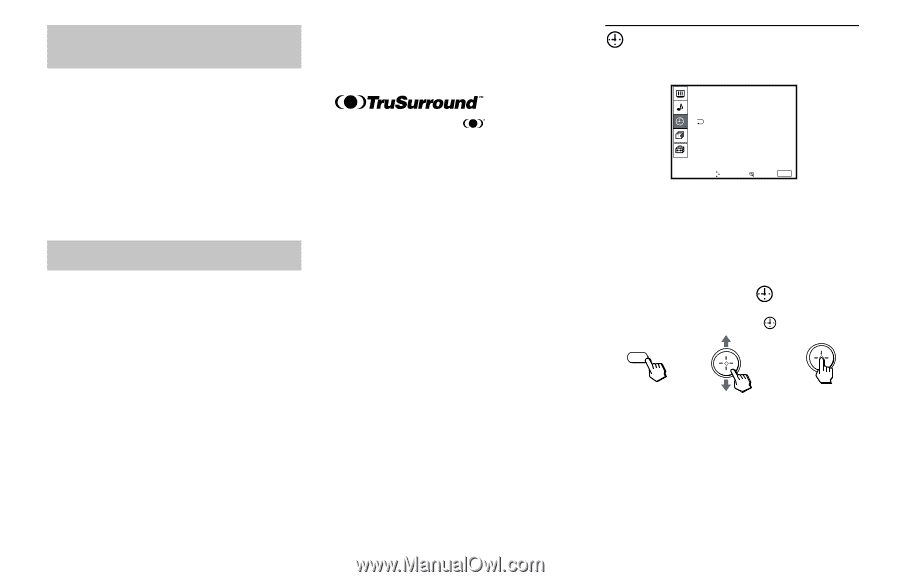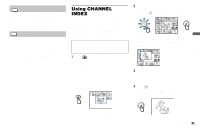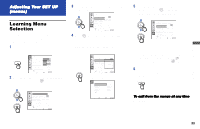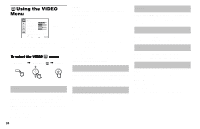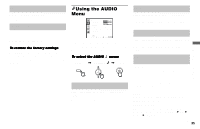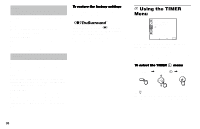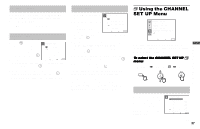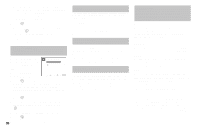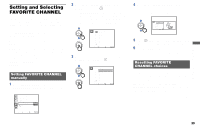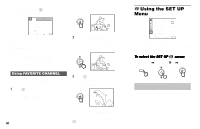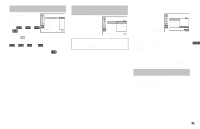Sony KP-61HS10 Operating Instructions - Page 40
Using the TIMER Menu, trademarks of SRS Labs, Inc. in the United States
 |
View all Sony KP-61HS10 manuals
Add to My Manuals
Save this manual to your list of manuals |
Page 40 highlights
EFFECT - Customizes surround sound effects based on the program's audio type EFFECT can only be set when SPEAKER is set to ON. TRUSURROUND*: Produces a virtual surround effect for Dolbysurround encoded programs. SRS 3D MONO: Adds a surround-like effect to mono programs. OFF: Normal stereo or mono reception. SPEAKER - Custom selection of audio output source ON: Select to listen to the sound from the projection TV speakers alone. OFF: Select to turn off the projection TV speakers and listen to the projection TV's sound only through an external audio system's speakers. CENTER IN: Select to use the projection TV as center speaker when you connect an amplifier with a Dolby Pro Logic decoder. (see "Connecting an Amplifier That Supports Dolby Pro Logic Decoder" on page 21) To restore the factory settings Press RESET on the remote control while the AUDIO menu is selected. * TruSurround, SRS and the symbol are trademarks of SRS Labs, Inc. in the United States and selected foreign countries. TruSurround and SRS technology is incorporated under license from SRS Labs, Inc. Using the TIMER Menu TIMER DAYLIGHT SAVING : NO CURRENT TIME ON / OFF TIMER AM Move Select Exit MENU After setting the clock you can use the timer to turn the projection TV on and off. For detailed information on using the remote control to modify menu settings, refer to "Learning Menu Selection" on page 33. To select the TIMER menu: Display , Highlight , Select MENU Tip z Set daylight saving time before setting the clock. Any loss of power will cause these settings to be erased. 36