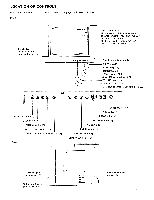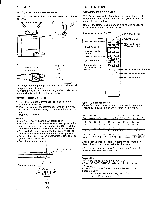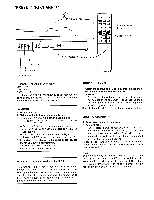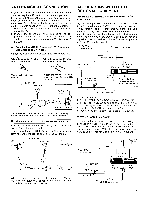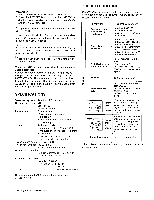Sony KV-1981R Primary User Manual - Page 7
Aantenna/cable Bconnection Aapplications With Fother Boptional Iequipment
 |
View all Sony KV-1981R manuals
Add to My Manuals
Save this manual to your list of manuals |
Page 7 highlights
ANTENNA/CABLE CONNECTION If your local broadcast signals are strong, an indoor antenna may be sufficient to obtain a clear picture. If you cannot obtain satisfactory reception with an indoor antenna, using an outdoor antenna may be necessary. Cable TV reception is only possible by connecting a cable supplied by your local cable operator. 1 Remove the indoor antenna from the antenna termi- nal of the TV. 2 Prepare the antenna or cable end using the ap- propriate connector, and connect the antenna or cable to the antenna terminal of the TV. (See A or B below.) A Combination VHF/UHF antenna*, VHF antenna, UHF antenna or CATV cable Select the proper connector according to the cable type. When the cable is a 75-ohm coaxial type (round) When the cable is a 300-ohm ribbon type lead-in (flat) Use an optional F-type connector. Attach the antenna connector which was fixed to the indoor antenna Rear of TV VHF/UHF 15 mm (5/8 in.) Fasten ith a crewdriver ntenna connector * Most combination antennas are equipped with a signal splitter. Take off the splitter and attach the proper -connector. B When both VHF and UHF antennas are connected Prepare the VHF antenna end using the appropriate connector as illustrated in A. Attach an optional EAC-66 U/V mixer to the TV antenna terminal, and connect the cables to the U/V mixer. Rear of TV VHF VHF/UHF UHF APPLICATIONS WITH OTHER OPTIONAL EQUIPMENT VIEWING FM SIMULCASTED PROGRAMS ON CABLE TV By connecting an FM stereo tuner to the AUDIO IN jacks in addition to the usual CATV cable connection, you can enjoy certain cable TV programs with stereo sound, such as MTV(music television), whose stereo audio signals are sent over the cable on certain FM frequencies. The incoming cable signal is split by an optional signal splitter and fed to both the TV tuner(for picture) and an FM tuner(for sound). CATV 75-ohm coaxial cable / 1-i Signal flow Rear of TV 1;6 to VHF/UHF Signal splitter FM tuner EE to antenna input to line output Tune to the frequency designated by your cable company. to AUDIO IN RK-74A (optional) 1 Turn on the TV. 2 Set the EXT-AUDIO/VIDEO selector to EXT-AUDIO. 3 Press The TV/VIDEO button so that the "EXT-A" in- dication appears on the screen for a few seconds. 4 Set the CABLE ON/OFF selector to ON. 5 Operate the TV the same as in usual TV viewing. VIEWING VCR PLAYBACK You can achieve better picture and sound quality by connecting a VCR to your TV using the direct audio L/R and video jacks rather than using an RF connection to the antenna terminal. With this connecton, you don't have to select channel 3 or 4 to view VCR playback. EAC-66 When the cable is connected to the TV with the U/V mixer, snow and noise may appear in the pictures of the cable TV channels over 37 (W+1). Rear of TV to VHF/UHF -to VIDEO IN to AUDIO IN VHF/UHF VCR output I ID simimian line output(s) video output VMC-2P3 (optional) 7