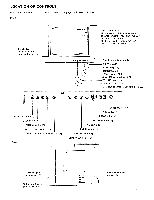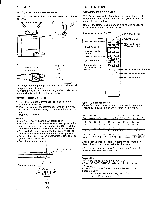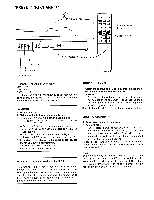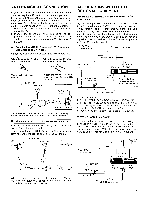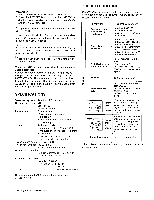Sony KV-1981R Primary User Manual - Page 8
Troubleshooting, Specifications
 |
View all Sony KV-1981R manuals
Add to My Manuals
Save this manual to your list of manuals |
Page 8 highlights
TROUBLESHOOTING _Preparation 1 Set the VIDEO/EXT-AUDIO selector to VIDEO. 2 Press the TV/VIDEO button so that the "VIDEO" in- dication is displayed on the screen for a few seconds and the VIDEO lamp lights. Disturbances in picture and sound can often be eliminated by checking the symptoms and following the suggestions listed below. SYMPTOM CHECK AND ADJUST For operation, refer to the instruction manual furnished with the VCR. You can select the desired TV channel even while viewing a VCR playback or listening to the sound fed in through the AUDIO IN jacks. Note If the VIDEO/EXT-AUDIO selector is set to EXT-AUDIO and no sound source is connected to the AUDIO IN jacks, no sound is heard. Poor or no picture (screen not lit), good sound Good picture, no sound • Adjust PICTURE. • Adjust BRIGHT. • Check antenna/cable connections. • Press VOLUME +. • Release MUTING on the Remote Commander. • Check the VIDEO/EXTAUDIO selector setting. • Check that the MTS button is set correctly. Keep the VCR away from the TV, if the display or sound is affected. When the VCR is only equipped with one monaural audio output jack Connect the audio output of the VCR to the AUDIO IN UR jacks using the optional connecting cord (VMC608MS/-609MS). The monaural sound will be heard through both speakers. If it is connected to either AUDIO IN L or R jack, the sound will only be heard from the left or right speaker. SPECIFICATIONS GENERAL No picture (screen not lit), no sound No color Snow and noise only • Is POWER switched on? Power in outlet? • Check that the TV/ VIDEO button is set correctly. Is it a color program? • Is it an active or the correct channel? • Check the CABLE switch setting. • Check antenna connections. Television system American TV standards Channel coverage VHF: 2-13 UHF: 14-69 Cable TV:- 1-125 Picture tube Trinitron tube 19-inch picture measured diagonally 20-inch picture tube measured diagonally Inputs Audio inputs (2) phono jack, 408 mVrms (100% modulation), more than 47 k ohms Video input (1) phono jack, 1 V p-p, 75 ohms, unbalanced, sync negative Power requirements 120 V AC, 60 Hz Power consumption 140 W (max.) 5 W (in standby condition) Accessories supplied Remote Commander RM-728 with 2 size AA batteries Optional accessories U/V mixer EAC-66 Connecting cord RK-74A VMC-2P3 VMC-608MS/-609MS ---7 : , -- , 7."-- ,1' Dotted lines Or stripes This is often caused by local interference. (ex. cars, neon signs, hairdryers etc.) Adjust antenna for minimum interference. Double images er ghosts Reflections from nearby mountains or buildings often cause this problem. A highly directional outdoor antenna or CATV cable may improve the picture. Try another channel. It could be station trouble. If the problem still cannot be solved, contact your nearest service facility. Design and specifications are subject to change without notice. Sony Corporation Printed in Japan 4-482-034-25 (1)