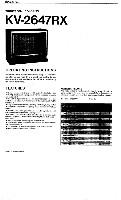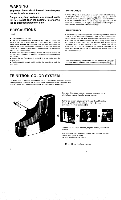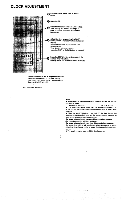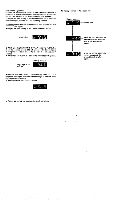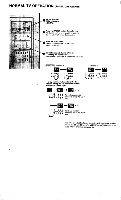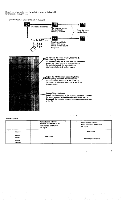Sony KV-2647RX Primary User Manual - Page 4
Clock, Adjustment
 |
View all Sony KV-2647RX manuals
Add to My Manuals
Save this manual to your list of manuals |
Page 4 highlights
CLOCK ADJUSTMENT O Connect the ac power cord to a wall outlet. 0 Open the lid. Press the MASTER button in until locked. Time display will appear and begin to blink indicating that clock adjustment is required. Adjust the time by pressing the FAST button, which advances the time indication rapidly. Release the button as the correct time is approached. Time display will stop blinking when the FAST or SLOW button is pressed. 0 ,0 O.0 0 I Press the SLOW button and release at the U desired time indication. Every push on the button advances 1 minute. Time/Channel INDICATOR brightness selector Selects the brightness of the time display. The switch may be set to BRT during daylight hours and to DIM at night. SECOND DISPLAY button Notes • Make sure that the time indicator correctly shows the desired a.m. or p.m. time. AM 12:00= midnight PM 12:00 = noon • Time Indication cannot be set back. When pressing the FAST or SLOW button, carefully observe the time indicator to avoid over- shooting. • When the MASTER button is set to OFF, the time display dis- appears. on the time indicator but the clock operates properly so long as the ac power cord is connected. If a power interruption of less than 10 seconds has occurred, .the clock time setting will be maintained. If a power Interruption of more than 10 seconds has occurred, the clock time setting will be cleared. When the power is resup- plied, the time display blinks to show that time adjustment is re- quired. • The clock operates only on 60 Hz line frequency. 4