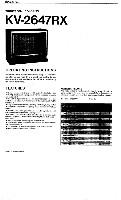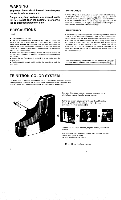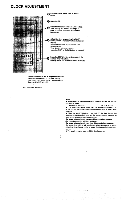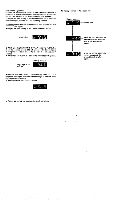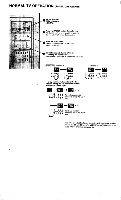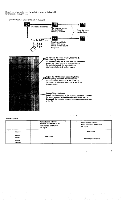Sony KV-2647RX Primary User Manual - Page 6
Normal, Operation
 |
View all Sony KV-2647RX manuals
Add to My Manuals
Save this manual to your list of manuals |
Page 6 highlights
NORMAL TV OPERATION (PANEL OPERATION) 3 00 :Cr o Set the NORMAL/ CATV selector to NORMAL. Press the MASTER button. Generally keep this button pushed in to be able to operate the set with the Remote Commander. Press the POWER key. The picture will appear. To switch off, press the key again. Select the desired channel either by -pressing the number keys: (For channels 2 through 9, press the 0 key first.) Examples channel 25 r_I channel 7 rt _ ilemsemajir rlrl LI LI I -or by scanning higher or lower for the channel among the pre-memorized channels with the CHANNEL keys: n n n LI LI LI Irl I LI • •• For higher-numbered channels, press the upper key. n rl LI I n LI LI • • • For lower-numbered channels, press the lower key. This TV is preset at the factory to receive VHF channels 2 through 13 with the CHANNEL keys. To add UHF or CATV channels or to erase inactive channels, see page 12. 6