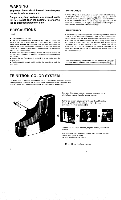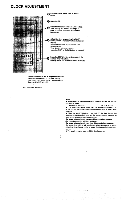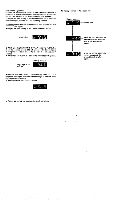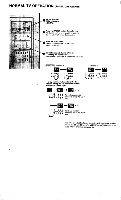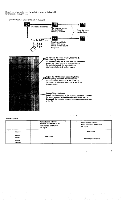Sony KV-2647RX Primary User Manual - Page 7
IIImome,musievook, scv-Numagyip.
 |
View all Sony KV-2647RX manuals
Add to My Manuals
Save this manual to your list of manuals |
Page 7 highlights
Note: If you select an incorrect tens-digit, or forget to first select 0 for channels 2 through 9 Example When you wish to select channel 7. it I Wait about 3 seconds. n LI The previous number display is automatically recalled. IIIIImome-,musievook scv-Numagyip. Press the CLEAR key. The picture will dis- appear (only snow shows) and the sound will go off. ra n LI I Press the correct number keys. n n LI Operating note channel sound volume picture contrast 5 To Increase the sound volume, keep the A VOLUME key depressed. To decrease, keep the V VOLUME key depressed. Adjust the TONE control to your preference. Turn clockwise to H for more treble, or counterclockwise to L for less treble. 6 Adjust the PICTURE keys according to the room-lighting condition. To increase the picture contrast, keep the A PICTURE key depressed. To decrease, keep the v PICTURE key depressed. Volume/Picture Indicator Usually the illumination of the indicator elements indicates the sound volume. While either of the PICTURE keys Is depressed, the indicator shows the picture contrast setting of the TV. s;r When turned off with POWER key on the TV or commander and turned on again memorized When turned off with MASTER button and turned on again memorized factory-preset levels 7