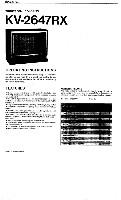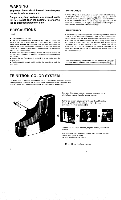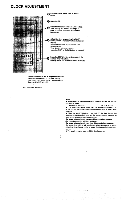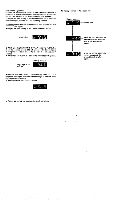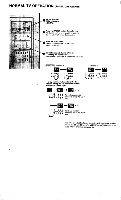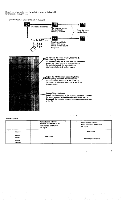Sony KV-2647RX Primary User Manual - Page 5
Sony KV-2647RX Manual
 |
View all Sony KV-2647RX manuals
Add to My Manuals
Save this manual to your list of manuals |
Page 5 highlights
Zero second adjustment Although the time indicator shows the time in hours and minutes, a difference of up to 59 seconds may exist between the precise time and the time adjusted in the previously mentioned manner. To adjust the time exactly to the second with a TV or telephone time tone signal, proceed as in the following example. Example Several minutes in anticipation of a precise 7:15 p.m. time signal: O Adjust the time display to PM 7:15 as described before. To display seconds of the present time Display changes EMU present time present time ra• 1 r PM O While pressing the SECOND DISPLAY, press the FAST button to set the seconds to zero. 5:00 will appear on the time indicator, showing that the clock is set exactly to 7 o'clock 15 minutes and 00 seconds. • While the FAST button is pressed, the clock does not operate. Display changes single digit of the-IMI minutes MEI_ While the SECOND DISPLAY button is pressed, the latter digit of the minutes will appear. PM • ra• a r I 1,1 When the SECOND DISPLAY button is released, the present time is displayed again. 0 Release the FAST button simultaneously with the TV or telephone time signal. The clock will then begin to operate, showing the precise time of day. 0 Release the SECOND DISPLAY button. Fl• I r PM 1. 1 -I • If steps 0 and 0 are reversed, the clock gains time. 5