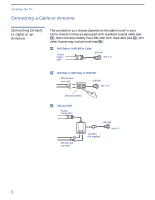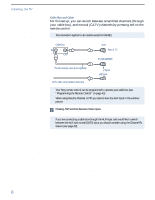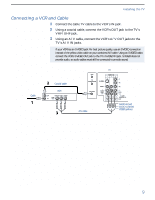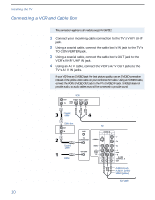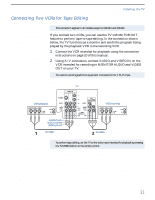Sony KV-32FV26 Operating Instructions - Page 17
Connecting Two VCRs for Tape Editing, Using A/V connectors, connect AUDIO and VIDEO IN on - manual
 |
View all Sony KV-32FV26 manuals
Add to My Manuals
Save this manual to your list of manuals |
Page 17 highlights
Installing the TV Connecting Two VCRs for Tape Editing ✍ This connection applies to all models except KV-36FS12 and 36FS16. If you connect two VCRs, you can use the TV's MONITOR OUT feature to perform tape-to-tape editing. In the connection shown below, the TV functions as a monitor and sends the program being played by the playback VCR to the recording VCR. 1 Connect the VCR intended for playback using the connection instructions on page 10 of this manual. 2 Using A/V connectors, connect AUDIO and VIDEO IN on the VCR intended for recording to MONITOR AUDIO and VIDEO OUT on your TV. ✍ You cannot record signals from equipment connected to the Y, PB, PR input. TV VCR (playback) VCR (recording) AUDIO-R (red) AUDIO-L (white) VIDEO (yellow) A/V cable A/V cable ✍ To perform tape editing, set the TV to the video input intended for playback by pressing the TV/VIDEO button on the remote control. 11