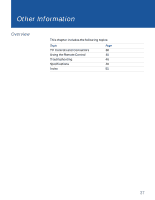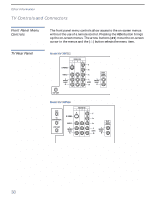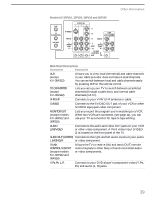Sony KV-32FV26 Operating Instructions - Page 40
Using the Setup Menu, Selecting Setup Options, Selecting, Setup Options
 |
View all Sony KV-32FV26 manuals
Add to My Manuals
Save this manual to your list of manuals |
Page 40 highlights
Using the Menus Using the Setup Menu To select the Setup Menu 1 Press MENU. 2 Select . Selecting Setup Options 34 The Setup Menu includes the following options: Option Caption Vision Video Label Tilt Correction Language Description Allows you to select from three closed caption modes (for programs that are broadcast with closed caption). CC1, CC2, CC3, CC4 Displays a printed version of the dialog or sound effects of a program. (Should be set to CC1 for most programs.) TEXT1, TEXT2, TEXT3, TEXT4 Displays network/station information presented using either half or the whole screen (if available). XDS (Extended Data Service) Displays a network name, program name, program length, and time of the show if the broadcaster offers this service. OFF Turns off Caption Vision. Allows you to label your inputs so that you can identify connected equipment. Press TV/VIDEO to cycle through the inputs. VIDEO 1/2/3 VHS, 8mm, Beta, LD, Game, SAT, DVD, Web, Receiver, DTV, Skip VIDEO 4 DVD, DTV, Skip If you select Skip, your TV skips this connection when you press the TV/VIDEO button. Allows you to correct any tilt of the picture. Select from available languages to display all menus in your language of choice.