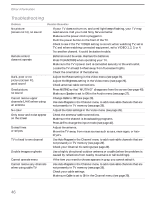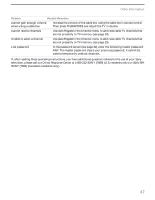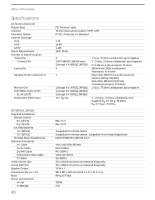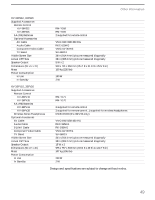Sony KV-32FV26 Operating Instructions - Page 57
Index
 |
View all Sony KV-32FV26 manuals
Add to My Manuals
Save this manual to your list of manuals |
Page 57 highlights
Index 16:9 (widescreen) 2, 35 3-D sound, adjusting 27, 36 A antenna, connecting Audio menu 25, 27 audio receiver, connecting 14 Auto Program (channel setup) 18, 29 B balance, adjusting 27 Basic menu 25, 36 bass, adjusting 27 batteries inserting in remote 3 inserting in wireless headphones 22 bilingual audio 28 blocking programs. See ratings. brightness, adjusting 26 C cable box, connecting 7 box, connecting with VCR 10 connecting setting ON/OFF 29 with VCR, connecting 9 cable box, using with TV remote control 45 camcorder, connecting 17 Caption Vision 34, 36 CATV. see cable Channel menu 25 Channel Setup menu 29 channels creating labels 29 setting up 18 closed caption modes 34 color temperature, adjusting 26 color, adjusting 26 CONTROL S 18 D Demo, menus 35 DVD player using with TV remote control 45 with A/V connectors, connecting 16 with component video connectors, connecting 15 E Extended Data Service 34 F Favorite Channel setting up 29 using 20 features 2 H headphones, see wireless headphones hue, adjusting 26 I inputs, labeling 34 L label channels 29 video inputs 34 languages, setting for menus 34 M MDP, using with TV remote control 44 menus Audio 25, 27 Basic 25, 36 Channel 25 Channel Setup 29 Parent 25 Parental Control 30 Setup 25, 34 Timer 25, 33 Video 25, 26 51