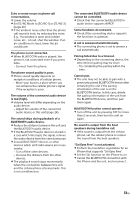Sony MEX-M72BT Operating Instructions - Page 38
For firmware update operation, FILE ERROR, UPDATE ERROR - PRESS ENTER
 |
View all Sony MEX-M72BT manuals
Add to My Manuals
Save this manual to your list of manuals |
Page 38 highlights
For firmware update operation: FILE ERROR: The updater is not stored in the USB device. Store the updater in the USB device, then try again (page 26). UPDATE ERROR - PRESS ENTER: Firmware update is not completed properly. Press ENTER to clear the message, then try again. During the update, do not turn the ignition to the OFF position, nor remove the USB device (page 26). If these solutions do not help improve the situation, consult your nearest Sony dealer. If you take the unit to be repaired because of device playback trouble, bring the device that was used at the time the problem began. 38GB

38
GB
For firmware update operation:
FILE ERROR:
The updater is not stored in the
USB device.
Store the updater in the USB device, then
try again (page 26).
UPDATE ERROR - PRESS ENTER:
Firmware
update is not completed properly.
Press ENTER to clear the message, then try
again.
During the update, do not turn the
ignition to the OFF position, nor remove
the USB device (page 26).
If these solutions do not help improve the
situation, consult your nearest Sony dealer.
If you take the unit to be repaired because of
device playback trouble, bring the device
that was used at the time the problem
began.