Sony MHC-GX450 MHCGX450 Instructions (tuner portion of Stereo System) - Page 36
Messages, CD/MP3 - how to operate mp3 player
 |
View all Sony MHC-GX450 manuals
Add to My Manuals
Save this manual to your list of manuals |
Page 36 highlights
Messages One of the following messages may appear or flash in the display during operation. CD/MP3 NO DISC There is no disc in the player or you have loaded a disc that cannot be played on this system (such as DVD, VCD, or CD-ROM without MP3 audio tracks, etc.). OVER You have reached the end of the disc while pressing M during playback or pause. PUSH STOP You pressed PLAY MODE during playback. READING The system is reading information of the disc. Some buttons are not available. STEP FULL You tried to program 26 or more tracks (steps). Tape NO TAB You cannot record the tape because the tab has been removed from the cassette. NO TAPE There is no tape in the tape deck. 36GB
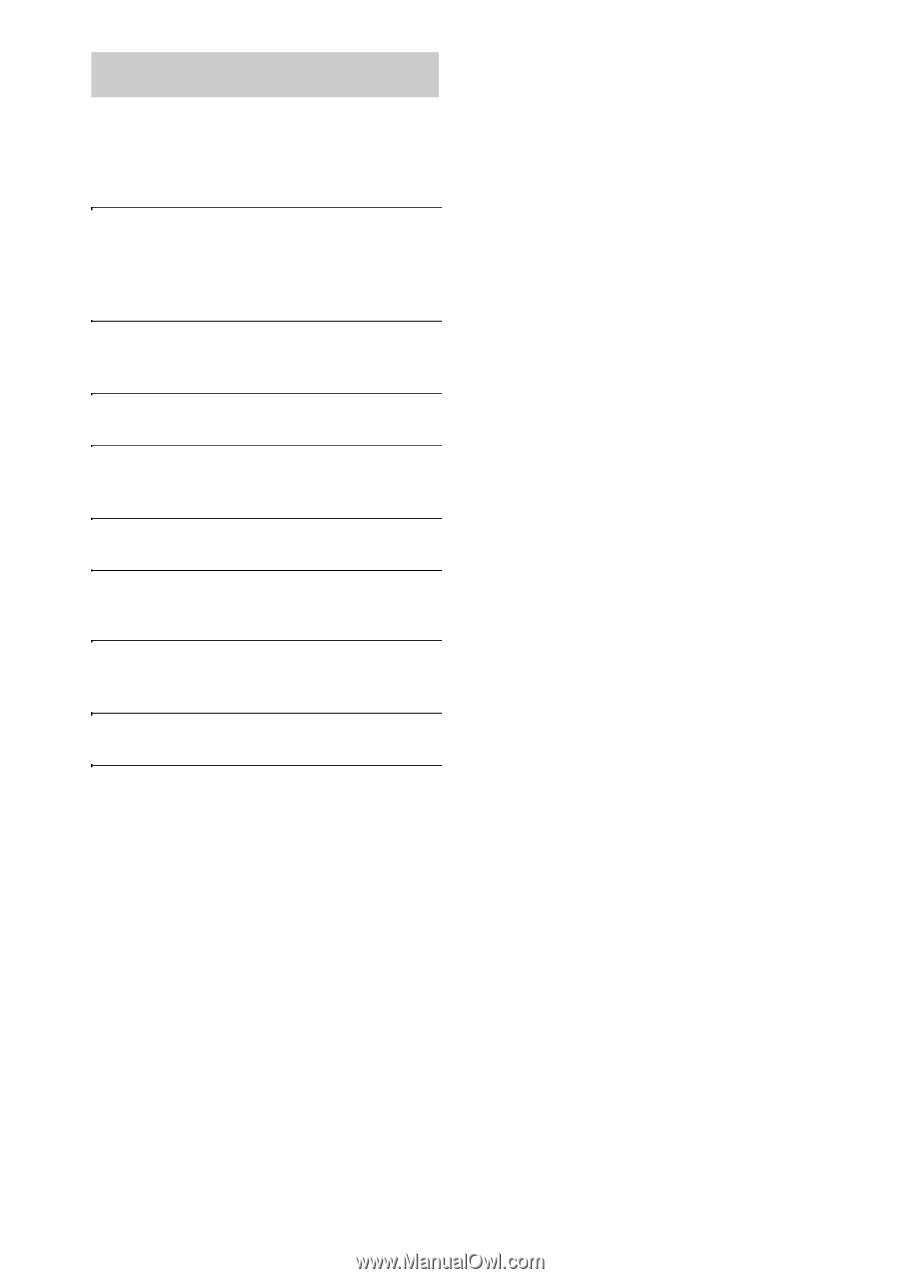
36
GB
One of the following messages may appear or
flash in the display during operation.
CD/MP3
NO DISC
There is no disc in the player or you have loaded a
disc that cannot be played on this system (such as
DVD, VCD, or CD-ROM without MP3 audio
tracks, etc.).
OVER
You have reached the end of the disc while pressing
M
during playback or pause.
PUSH STOP
You pressed PLAY MODE during playback.
READING
The system is reading information of the disc. Some
buttons are not available.
STEP FULL
You tried to program 26 or more tracks (steps).
Tape
NO TAB
You cannot record the tape because the tab has been
removed from the cassette.
NO TAPE
There is no tape in the tape deck.
Messages














