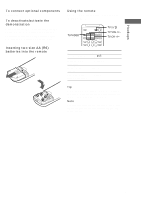Sony MHC-ZX70DVD Operating Instructions - Page 14
Setting up for DVD/VIDEO CD/CD, Using the Setup Display
 |
View all Sony MHC-ZX70DVD manuals
Add to My Manuals
Save this manual to your list of manuals |
Page 14 highlights
Setting up for DVD/VIDEO CD/CD Using the Setup Display You can adjust the picture and sound quality, set the various outputs, etc. You can also set a language for the subtitles and the setup display, limit playback by children, etc. For details on each setup display item, see pages 16 to 22. The North American model is the model used for OSD (on-screen display) illustration purposes in this section. Note The setup display appears only in stop mode. 1 2,6 3,4,5 N nN nN X .>m M x cCt T O v b B V CLEAR 3,4,5 5 3 Press V or v repeatedly to select the main item you want, then press ENTER. SCREEN SETUP TV TYPE: SCREEN SAVER: BACKGROUND: 16:9 ON JACKET PICTURE To set, press , then ENTER . To quit, press DVD SETUP . 4 Press V or v repeatedly to select the item you want, then press ENTER. Other settings appear for the item you select. SCREEN SETUP TV TYPE: SCREEN SAVER: BACKGROUND: 16:9 16:9 4:3 LETTER BOX 4:3 PAN SCAN To set, press , then ENTER . To quit, press DVD SETUP . 5 Press B/b/V/v repeatedly to select the setting you want, then press ENTER. The setting changes to one you select. SCREEN SETUP TV TYPE: SCREEN SAVER: BACKGROUND: 4:3 PAN SCAN ON JACKET PICTURE 1 Press FUNCTION repeatedly until "DVD" appears in the display. 2 In the stop mode, press DVD SETUP to display the setup display on the TV screen. The main items appear. Main items LANGUAGE SCREEN CUSTOM AUDIO LANGUAGE SETUP OSD: DVD MENU: AUDIO: SUBTITLE: ENGLISH ENGLISH ORIGINAL AUDIO FOLLOW SPEAKER 14 To set, press , then ENTER . To quit, press DVD SETUP . To set, press , then ENTER . To quit, press DVD SETUP . 6 Press DVD SETUP to exit the setup display. To cancel using the setup display on the way Press DVD SETUP on the remote. Note Some setup display items require operations other than selecting the setting. For details on these items, see the relevant pages.