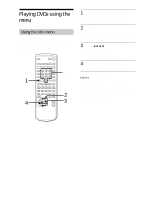Sony MHC-ZX70DVD Operating Instructions - Page 27
The DVD/VIDEO CD/CD Player, When TAPE B is in REC PAUSE mode.
 |
View all Sony MHC-ZX70DVD manuals
Add to My Manuals
Save this manual to your list of manuals |
Page 27 highlights
The DVD/VIDEO CD/CD Player Notes • When a tray has not been read by the unit, the disc presence indicator may light even though there is no disc in the tray. • Depending on the DVD or VIDEO CD, some operations may be prohibited. • VIDEO CDs cannot be viewed slowly or frame by frame in the reverse direction. • Resume Play may not be available depending on the disc. • Resume Play is not available in Shuffle or Program Play mode. • Depending on where you stopped the disc, the player may resume playback from a different point. • The point where you stopped playing is cleared when: - you open or close the disc tray - you disconnect the AC power cord - you change the play mode - you start playback after selecting a title, chapter, or track - you change the settings of "DVD MENU", "AUDIO", or "SUBTITLE" in "LANGUAGE SETUP" in the setup display. - you change the settings of "TV TYPE" in "SCREEN SETUP" in the setup display - you change the settings of "PARENTAL CONTROL" in "CUSTOM SETUP" in the setup display - you select another disc. • When "DVD" is selected as the function, you cannot use Dolby Pro Logic Surround sound and the DSP surround effects. • When recording, the indicator on the MULTI/2CH button is turned off automatically. • Under the following circumstances, 2CH is automatically selected and the indicator on the MULTI/2CH button turns off. - When recording. - When TAPE B is in REC PAUSE mode. - When recording using TAPE B. • When using headphones, the sound from headphones is 2 channel. • Switch the channel mode to 2CH by pressing MULTI/2CH when making an analog recording using a component connected to the MD OUT jacks on this unit. There is no audio output from the MD OUT jacks in the multi channel mode. • Depending on the DVD, digital recording may not be done. In this case, perform analog recording. Press MULTI/2CH to switch the channel mode to 2CH on this system when making an analog recording. 27