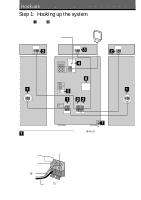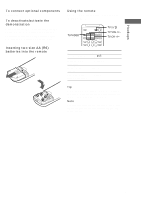Sony MHC-ZX70DVD Operating Instructions - Page 4
This Player Can Play the Following Discs
 |
View all Sony MHC-ZX70DVD manuals
Add to My Manuals
Save this manual to your list of manuals |
Page 4 highlights
Table of Contents (continued) Sound Adjustment Adjusting the sound 75 Selecting the preset audio effect file ....... 76 Creating a personal audio effect file ....... 77 Changing the spectrum analyzer display 78 Selecting surround effects 79 Enjoying Dolby Pro Logic Surround sound 80 Controlling the graphic equalizer 81 Timer Falling asleep to music 82 Waking up to music 82 Timer-recording radio programs 84 Optional components Connecting audio components 86 Connecting a VCR 88 Connecting external antennas 88 Additional Information Precautions 90 Troubleshooting 91 Specifications 95 GLOSSARY 98 Parts Identification for the remote .......... 99 Language Code List 101 Items in "Sound Mode" and "Set Up Mode 102 Control Menu Item List 103 DVD Setup Menu List 105 Index Back cover * North American and European models only ** European model only ***Asian model only This Player Can Play the Following Discs DVD VIDEOs Disc logo: Contents: Audio + Video Disc size and play time: - 12 cm: About 4 h (for single-sided DVD)/ about 8 h (for double-sided DVD) - 8cm: About 80 min. (for single-sided DVD)/about 160 min. (for doublesided DVD) * "DVD VIDEO" logo is a trademark. VIDEO CDs Disc logo: Contents: Audio + Video Disc size and play time: - 12 cm: 74 min. - 8 cm: 20 min. Audio CDs Disc logo: Contents: Audio Disc size and play time: - 12 cm: 74 min. - 8cm (CD single): 20 min. Discs that the player cannot play The player cannot play discs other than the ones listed above. SVCD, CD-G, CD-R, CD-ROMs including PHOTO CDs, data sections in CDEXTRAs, DVD-ROMs, etc., cannot be played. 4