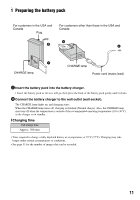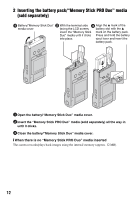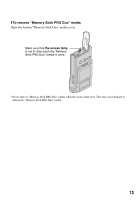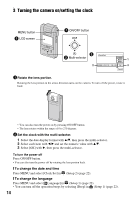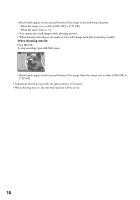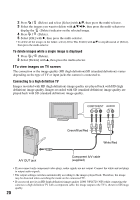Sony MHS PM1 Instruction Manual - Page 15
Shooting images easily
 |
UPC - 027242765276
View all Sony MHS PM1 manuals
Add to My Manuals
Save this manual to your list of manuals |
Page 15 highlights
Shooting images easily MENU button Power lamp ON/OFF button MOVIE button Zoom lever PHOTO button (Play) button Multi-selector 1Rotate the lens portion to turn the power on. You can also turn the power on by pressing ON/OFF. 2Confirm the composition. Position the subject in the center of the screen. 3Start shooting. When shooting still images: Press PHOTO. In standby In pressing PHOTO (4:3) • You can only check the angle of view by pressing PHOTO half-way. To shoot still images, press PHOTO fully. • The angle of view switches to the aspect ratio (4:3 or 3:2) according to the shooting size of the still image. 15
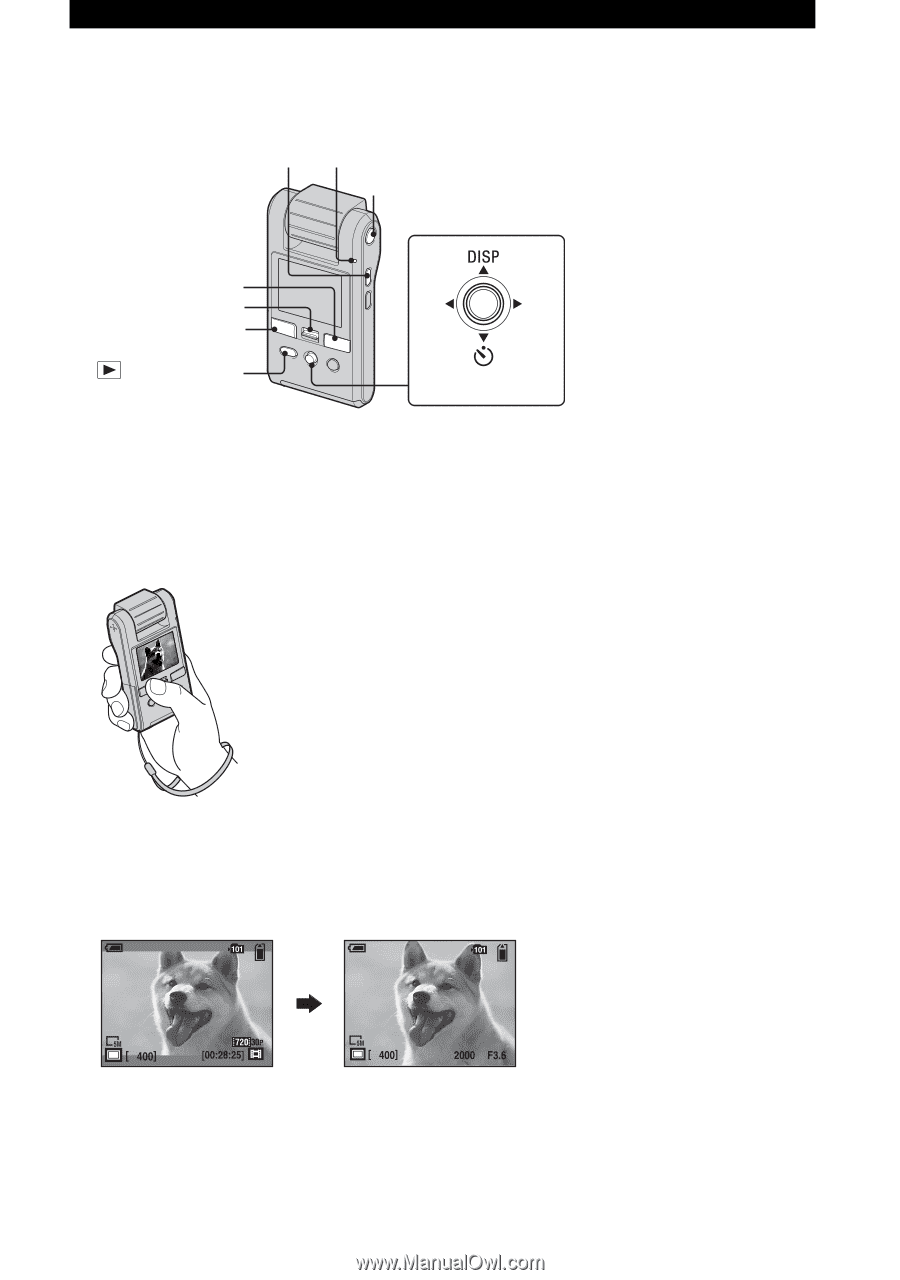
15
Shooting images easily
1
Rotate the lens portion to turn the power on.
You can also turn the power on by pressing ON/OFF.
2
Confirm the composition.
3
Start shooting.
When shooting still images:
Press PHOTO.
•
You can only check the angle of view by pressing PHOTO half-way. To shoot still images, press
PHOTO fully.
•
The angle of view switches to the aspect ratio (4:3 or 3:2) according to the shooting size of the still
image.
Zoom lever
Power lamp
ON/OFF button
MOVIE button
PHOTO button
MENU button
(Play) button
Multi-selector
Position the subject in the center of the screen.
In standby
In pressing PHOTO (4:3)