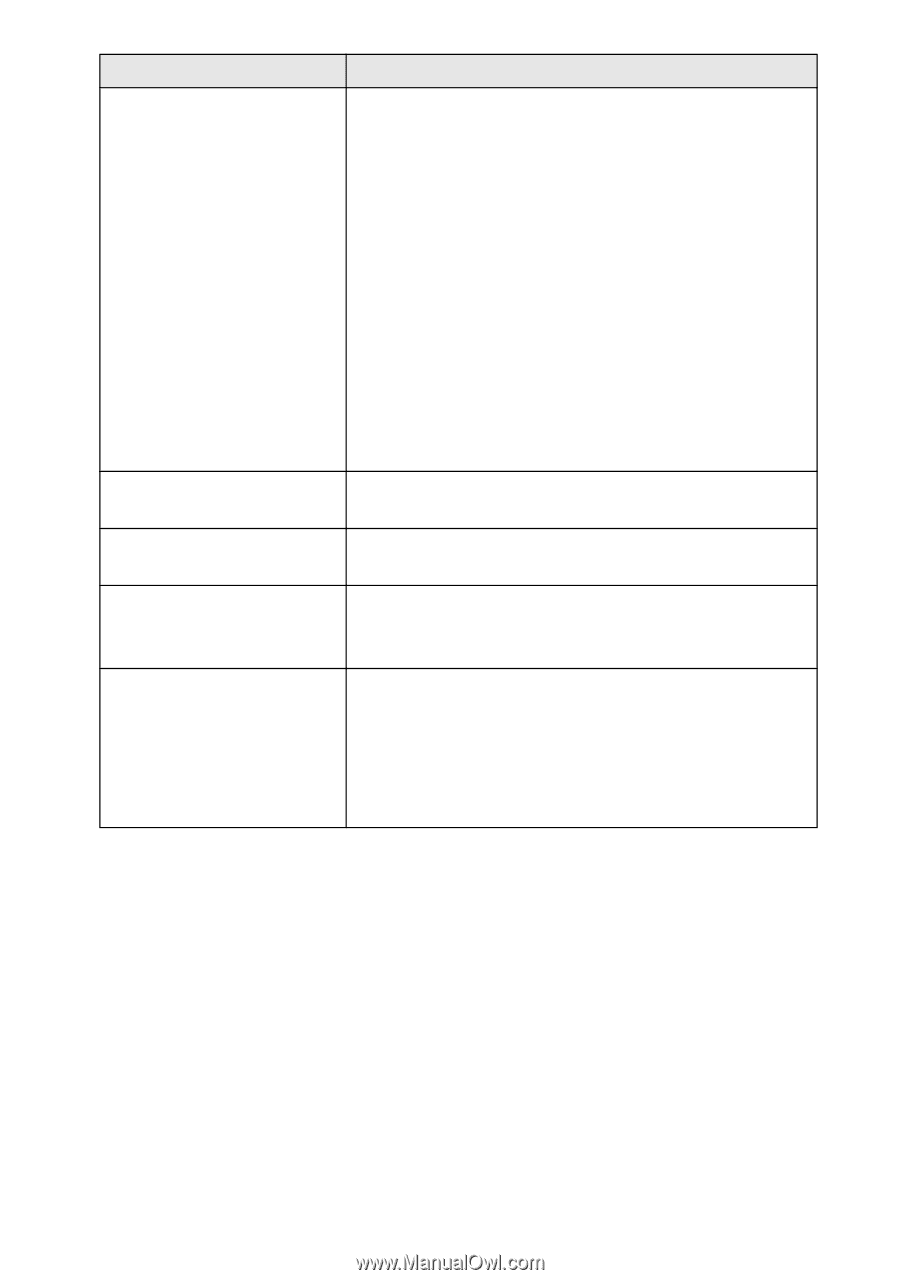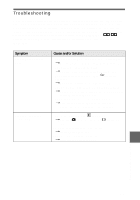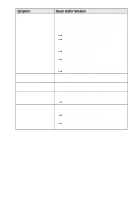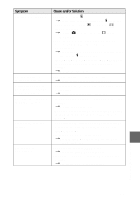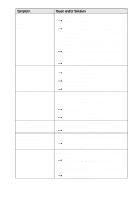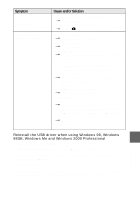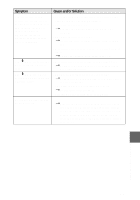Sony MVC-CD200 Operating Instructions - Page 94
Symptom, Cause and/or Solution, The picture is noisy.
 |
UPC - 027242589247
View all Sony MVC-CD200 manuals
Add to My Manuals
Save this manual to your list of manuals |
Page 94 highlights
Symptom Cause and/or Solution The picture is out of focus. • Your camera is not in macro recording mode when you shoot a subject that is about 3 to 50 cm (1 3/16 to 19 3/4 inches) (MVC-CD200) or about 4 to 50 cm (1 5/8 to 19 3/4 inches) (MVC-CD300) away from the lens. tSet the macro recording mode (page 66). tPress the zoom W button repeatedly. • The LANDSCAPE mode of the SCENE SELECTION function is selected. tCancel the function. • The focus preset is selected. tCancel the function. • [CONVERSION LENS] is set to [ON] in the setup settings (MVC-CD300 only). tSet it to [OFF] (page 85). The resizing function does • You cannot resize moving images, text images, Clip not work. Motion images, and uncompressed images. You cannot display a print • You cannot display print marks on moving images, mark. text images and Clip Motion images. The picture is noisy. • Your camera is placed near a TV or other equipment that uses strong magnets. tMove your camera away from the TV, etc. The picture is too dark. • You are shooting a subject with a light source behind the subject. tAdjust the exposure (page 67). • The brightness of the LCD screen is too low. tAdjust the brightness of the LCD screen (page 22). 94