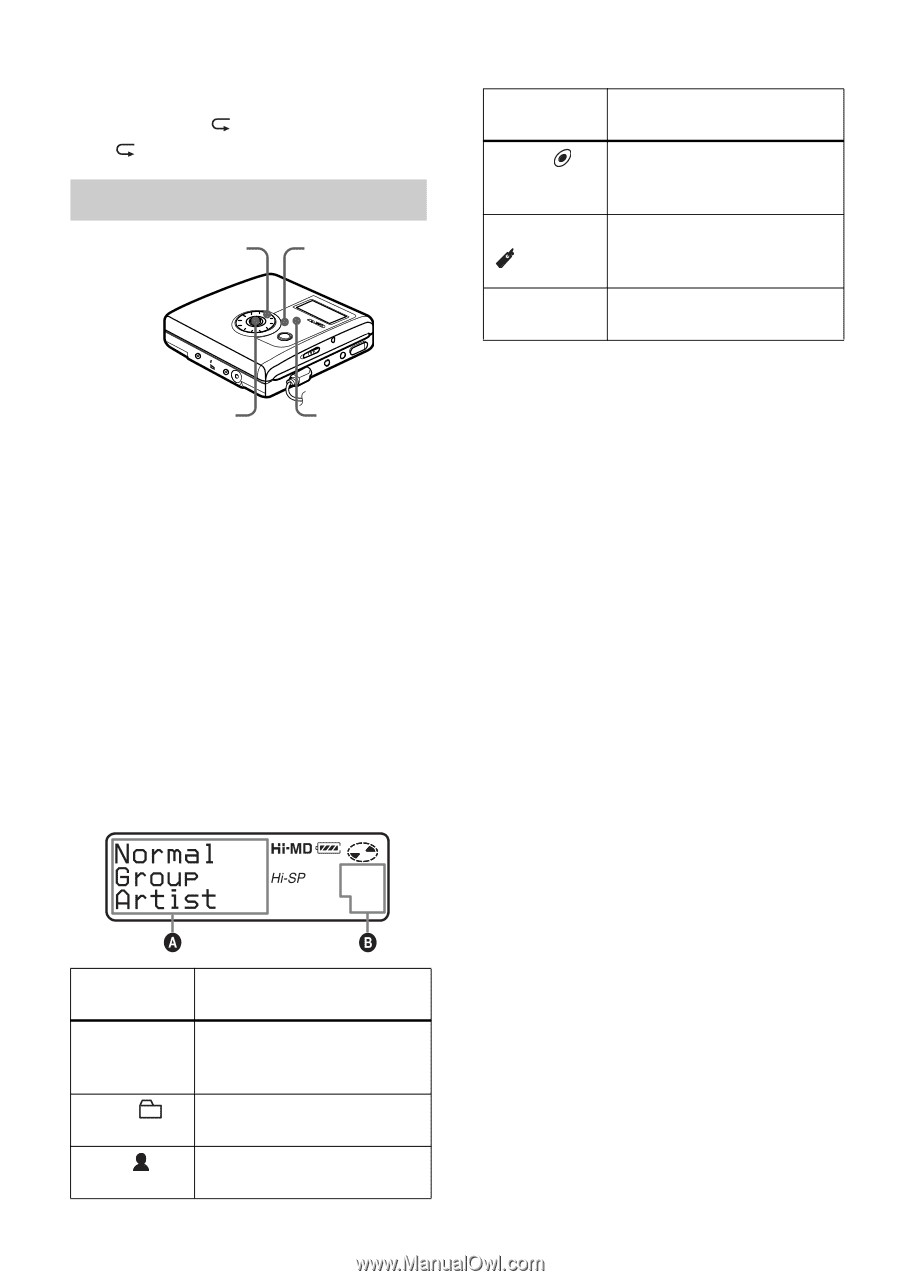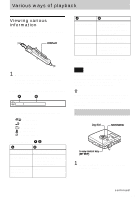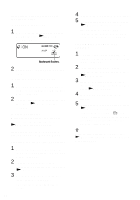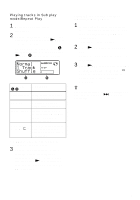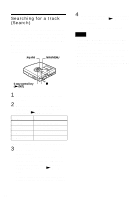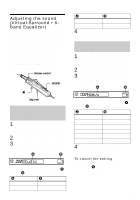Sony MZ-NH900 Operating Instructions - Page 48
To cancel Repeat Play, Playing tracks in Main play
 |
View all Sony MZ-NH900 manuals
Add to My Manuals
Save this manual to your list of manuals |
Page 48 highlights
To cancel Repeat Play Press P-MODE/ for 2 seconds or more until disappears in the display. On the recorder Jog dial NAVI/MENU 5-way control key (., >, NENT) GROUP Playing tracks in Main play mode 1 While playing, press NAVI/MENU. The recorder enters navigation mode and the Main play mode display appears. 2 Turn the jog dial to select the desired play mode, and then press NENT to enter the selection. Each time you turn the jog dial, A changes as follows. When you press NENT, B appears in the display. Indication A/B Normal/ (none) Group/ Artist/ 1) Play mode Normal play (All tracks after the selected track are played once.) Group play (Tracks in the selected group are played.) Artist play (Tracks of a specified artist are played.) 48 Indication A/B Album/ 1) Bookmark/ Program/ PGM Play mode Album play (Tracks in a specified album are played.) Bookmark play (Bookmarked tracks are played.) Program play (Tracks are played in a specified order.) 1) Appears only for discs used in Hi-MD mode. Playing tracks in normal mode (Normal Play) 1 Do step 1 and select "Normal" in step 2 of "Playing tracks in Main play mode" (page 48). 2 When selecting a track out of a group, skip this step. When selecting a track within a group, turn the jog dial until the group that the desired track belongs to appears in the display, and then press NENT to enter. A list of the tracks in the selected group appears in the display. 3 Turn the jog dial until the desired track appears in the display, and then press NENT to enter the selection. The selected track starts playing. The recorder plays from the selected track to the last track in the disc, Playing tracks in a group (Group Play) 1 Do step 1 and select "Group" in step 2 of "Playing tracks in Main play mode" (page 48). A list of the groups on a disc appears.