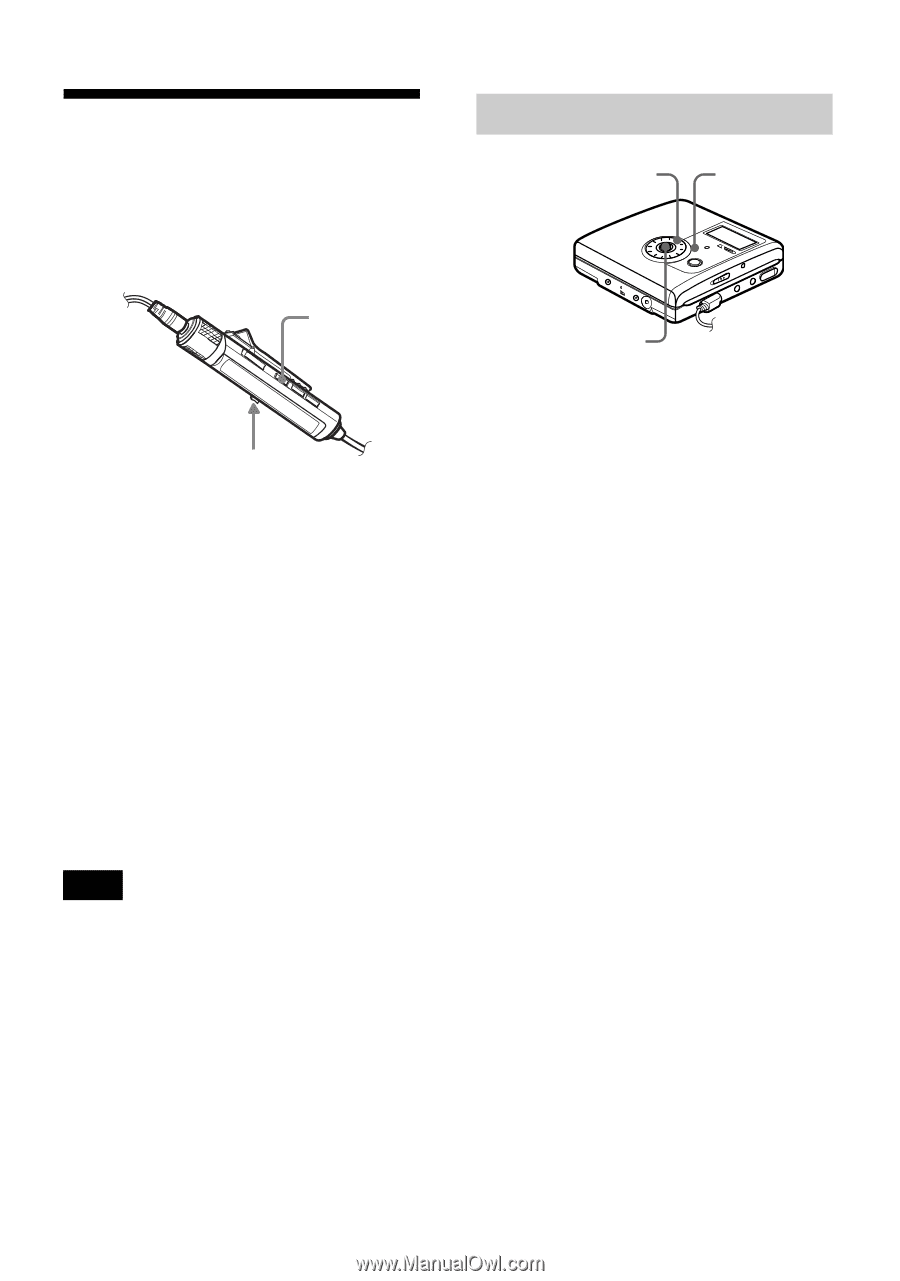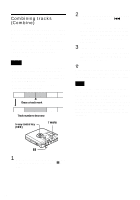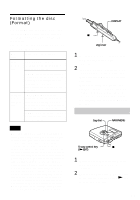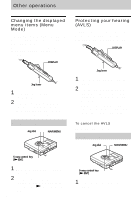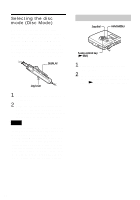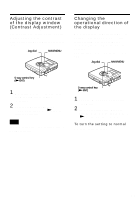Sony MZ-NH900 Operating Instructions - Page 77
Starting the playback, quickly Quick Mode
 |
View all Sony MZ-NH900 manuals
Add to My Manuals
Save this manual to your list of manuals |
Page 77 highlights
Starting the playback quickly (Quick Mode) The recorder is factory set to quickly start playback after the playback button is pressed. You can check the setting as follows. DISPLAY Jog lever 1 While the recorder is stopped or playing, enter the menu and select "Option" - "QuickMode". 2 Slide the jog lever repeatedly until "Quick On" appears in the display, and then press the jog lever to enter the selection. If you will not use the recorder for a long time Select "Quick Off" in step 2. You can minimize battery drain while the recorder is not being used. Note When the quick mode is set to "Quick On", the power remains on within the recorder even when nothing appears in the display. When the rechargeable battery becomes completely drained, the internal power supply of the recorder turns off automatically. On the recorder Jog dial NAVI/MENU 5-way control key (NENT) 1 Enter the menu and select "Option" - "QuickMode". 2 Turn the jog dial until "Quick On" appears in the display, and then press NENT to enter the selection. 77