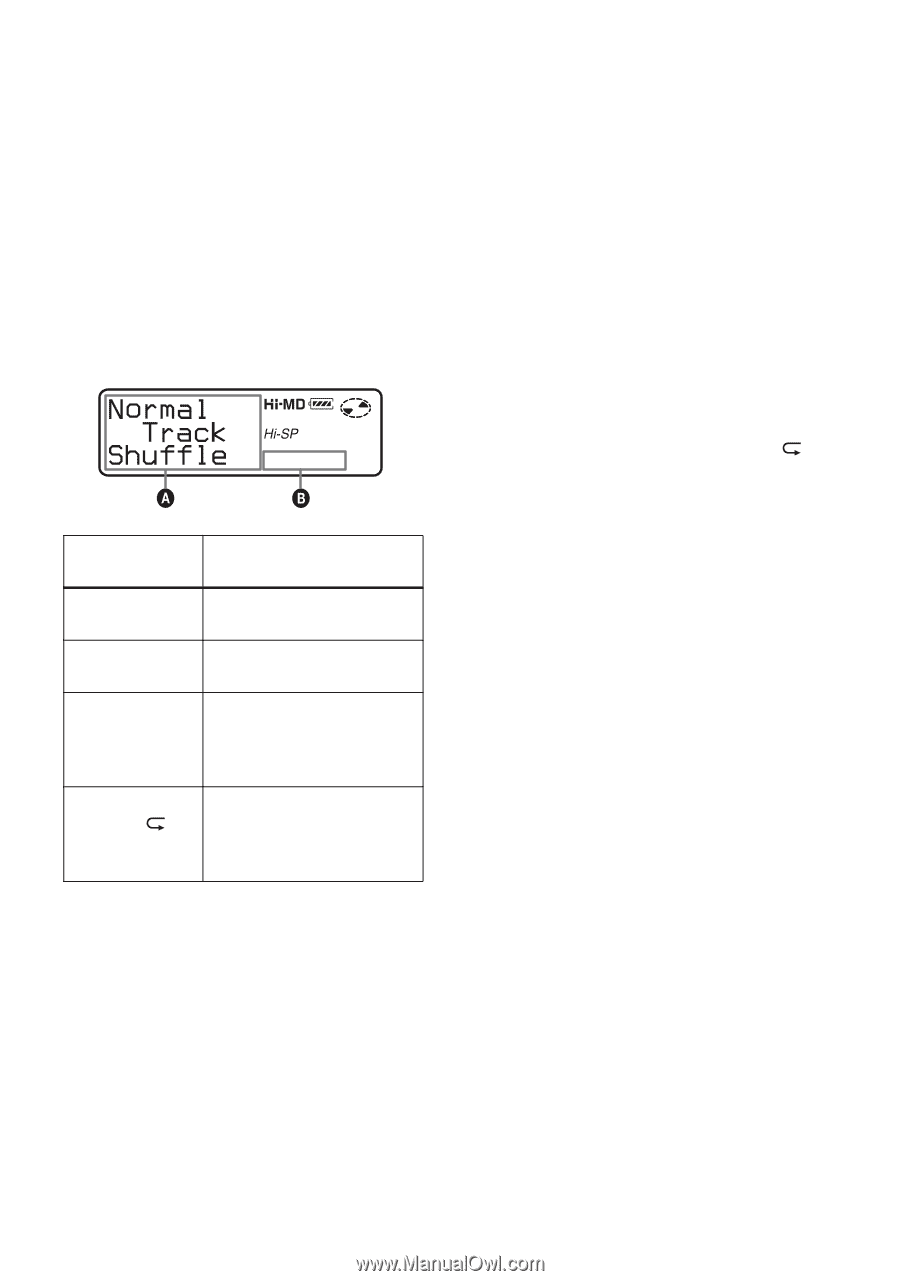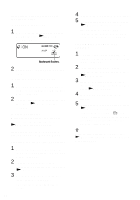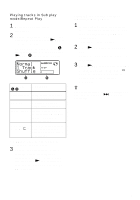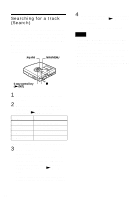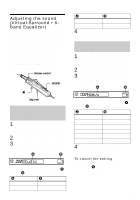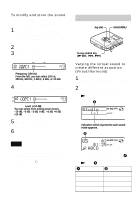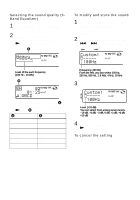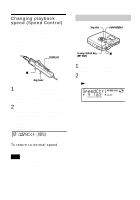Sony MZ-NH900 Operating Instructions - Page 51
Playing tracks in Sub play, mode/Repeat Play
 |
View all Sony MZ-NH900 manuals
Add to My Manuals
Save this manual to your list of manuals |
Page 51 highlights
Playing tracks in Sub play mode/Repeat Play 1 Enter the menu and select "SubPMode". 2 Turn the jog dial to select the desired play mode, and then press NENT to enter the selection. Each time you turn the jog dial, A changes as follows. When you press NENT, B appears in the display. 1 Indication A/B Normal/(none) 1 Track/1 Shuffle/SHUF A-BRepeat/ A- (A-B )1) Play mode Normal play (All tracks are played once.) Single-track play (A single track is played.) Shuffle play (All tracks in the selected Main Play Mode are played in random order.) A-B Repeat play (Tracks between the selected points A and B are played repeatedly.) 1) "A-BRepeat " does not appear when the "Menu Mode" is set to "Simple". 3 Turn the jog dial until "RepeatOn" (playing a track repeatedly) or "RepeatOff" appears in the display, and then press NENT to enter the selection (except when selecting ABRepeat play). Listening to a section of a track repeatedly (A-B Repeat) 1 While playing a track that contains the section you want to repeat, enter the menu and select "SubPMode" "A-BRepeat". "A-" flashes in the display. 2 Press NENT at the starting point (A). Point A is entered and "B" flashes in the display. 3 Press NENT at the ending point (B). Point B is entered, "A-B" and " " lights up, and the section between point A and B starts playing repeatedly. z You can reset points A and B by pressing the 5way control key towards > during A-B Repeat play. 51