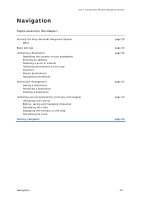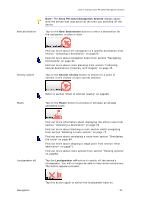Sony NV-U70 User Manual - Page 24
Personal Navigation System, Settings, Quit navigation, GPS status
 |
UPC - 027242687875
View all Sony NV-U70 manuals
Add to My Manuals
Save this manual to your list of manuals |
Page 24 highlights
User's manual Sony Personal Navigation System Settings Tap the Settings button to modify the settings of the Sony Personal Navigation System. Quit navigation For details, please refer to "Settings", page 78. This button is only visible while you are navigating or while you are simulating a navigation. Tap on the Quit Navigation button to cancel navigation (or a simulation). GPS status Tap on the GPS button to obtain information about the GPS positioning and about your current location. For details, please refer to "GPS-Status", page 17. Tap on the Map view button to open the standard map view. The Back button in the MENU carries out the same function. - 22 - Starting the Sony Personal Navigation System
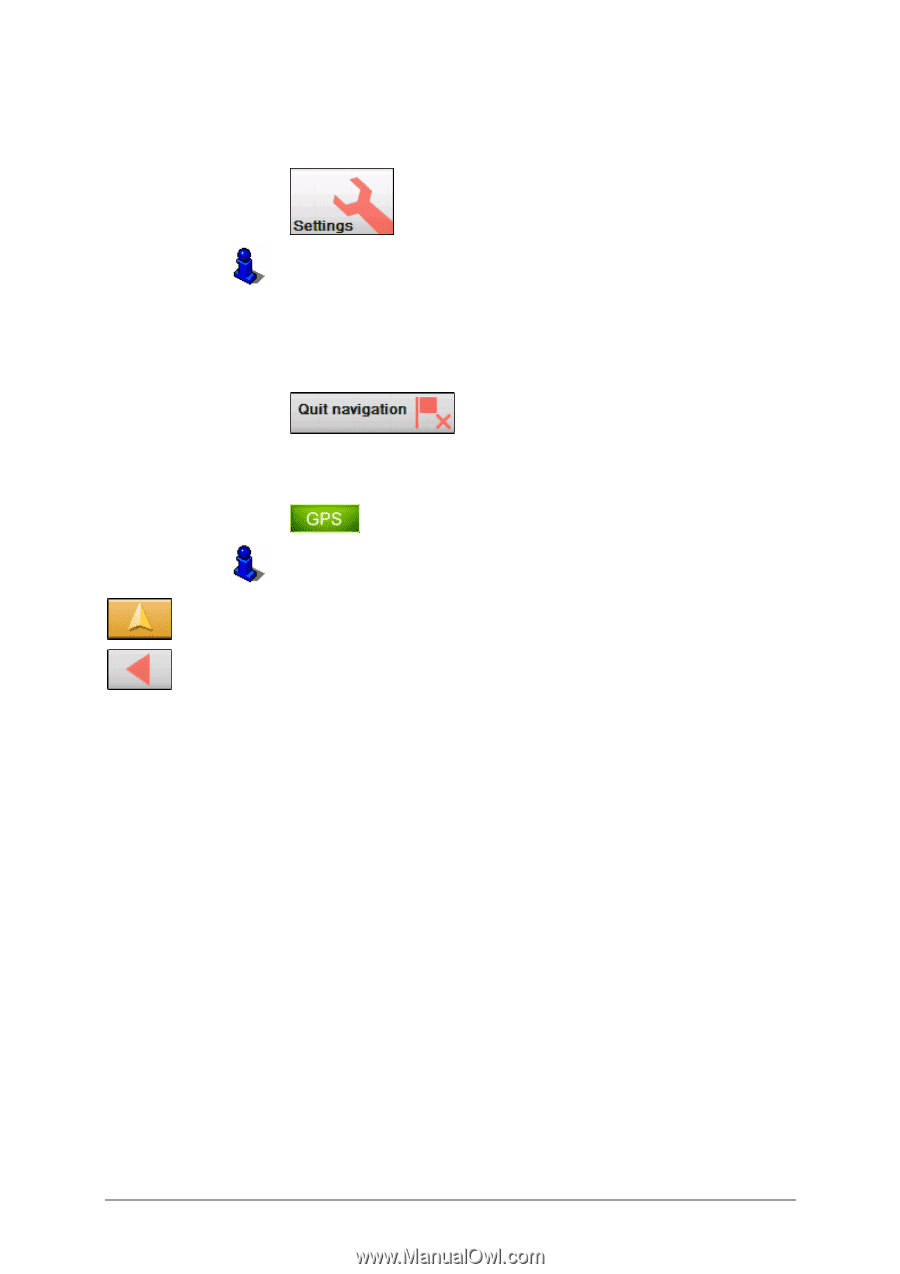
User's manual Sony Personal Navigation System
- 22 -
Starting the Sony Personal Navigation System
Settings
Tap the
Settings
button to modify the settings of the
Sony
Personal Navigation System
.
For details, please refer to "Settings", page 78.
Quit navigation
This button is only visible while you are navigating or while you
are simulating a navigation.
Tap on the
Quit Navigation
button to cancel navigation (or a
simulation).
GPS status
Tap on the
GPS
button to obtain information about the GPS
positioning and about your current location.
For details, please refer to "GPS-Status", page 17.
Tap on the
Map view
button to open the standard map view.
The
Back
button in the
M
ENU
carries out the same function.