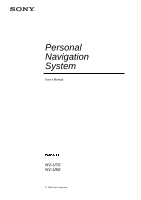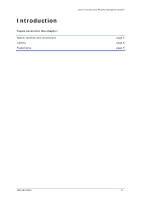User's manual Sony Personal Navigation System
User's manual
Table of contents i
Table of contents
Introduction
......................................................................
3
Search facilities and conventions
..................................................
4
Liability
....................................................................................
5
Trademarks
..............................................................................
5
Operating the navigation software
....................................
7
Managing languages and maps
....................................................
8
Hardware keys
..........................................................................
8
Software keyboard
.....................................................................
8
Character keyboard
..........................................................
9
Mobile phone keyboard
...................................................
10
Lists
.......................................................................................
12
Command buttons
...................................................................
16
Information
.............................................................................
16
Battery condition
...........................................................
16
GPS-Status
...................................................................
17
Navigation
.......................................................................
19
Starting the Sony Personal Navigation System
.............................
20
Menu
...........................................................................
20
Basic settings
..........................................................................
23
Indicating a destination
............................................................
26
Specifying the country of your destination
.........................
26
Entering an address
.......................................................
27
Selecting a point of interest
.............................................
28
Indicating destinations on the map
...................................
36
Favorites
......................................................................
39
Recent destinations
........................................................
41
Navigating homewards
...................................................
42
Destination management
..........................................................
42
Saving a destination
.......................................................
42
Renaming a destination
..................................................
43
Deleting a destination
.....................................................
44
Indicating several destinations (Itinerary with stages)
...................
45
Indicating route points
....................................................
45
Editing, saving and managing itineraries
...........................
46
Calculating the route
......................................................
52
Displaying the itinerary on the map
..................................
53
Simulating the route
......................................................
54
Starting navigation
...................................................................
56
Working with the map
.....................................................
59
Selecting a map
.......................................................................
60
Operating the map
...................................................................
61
Standard map view
........................................................
62
Search for destination view
.............................................
63
Representation of the map in navigation mode
.............................
66