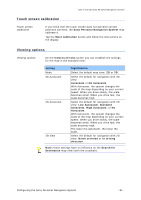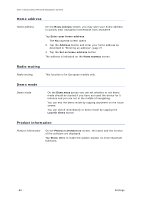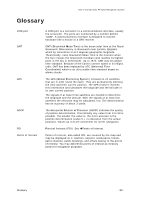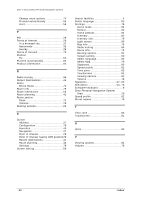Sony NV-U70 User Manual - Page 85
Time zone, Format, Select language - dvd
 |
UPC - 027242687875
View all Sony NV-U70 manuals
Add to My Manuals
Save this manual to your list of manuals |
Page 85 highlights
User's manual Sony Personal Navigation System Time zone Calculation of arrival times On the TIME ZONE screen, select the time zone of the region you are currently staying in. This is necessary for the system to indicate correct times of arrival in navigation mode. Element Time zone Daylight saving time Signification Tap this entry field to select the time zone of the region you are currently staying in. Tap this entry field to switch between daylight saving time (yes) and standard time (no). Note: If there is a clock change or if you are traveling into another time zone, you will have to adjust the respective setting. Refer to chapter "Basic settings" on page 23 for more information. Format Units On the FORMAT screen, determine which units are to be used for time and distance indications. Setting Time Distance Signification Tap the Time field to toggle between 12 hours (AM/PM) and 24 hours time format. Tap the Distance field to toggle between kilometers or miles distance units. Select language Select language In the SELECT LANGUAGE screen you can set in which language you would like to have the user interface for the software and the spoken driving instructions. The software restarts when you change the language. You can use the Installer tool (on the software DVD) to set which languages are available. Use the ActiveSync® to connect the navigation device to your computer and then insert the DVD. The Installer tool starts automatically. Then follow the onscreen instructions. Configuring the Sony Personal Navigation System - 83 -