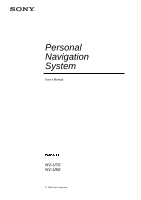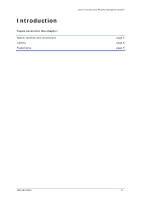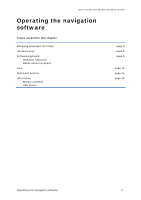Sony NV-U70 User Manual - Page 4
Useful functions for navigation, Configuring the Sony Personal Navigation System, Glossary, Index - maps
 |
UPC - 027242687875
View all Sony NV-U70 manuals
Add to My Manuals
Save this manual to your list of manuals |
Page 4 highlights
User's manual Sony Personal Navigation System Useful functions for navigation 69 Show the entire route 70 Next destination 71 Blocking a route section 72 Change route options 74 Simulation 75 Configuring the Sony Personal Navigation System .......... 77 Settings 78 Volume 78 Select map 79 Map information 79 Route information 79 Signpost information 80 Light sensor 80 Screen setting 80 Touch screen calibration 81 Viewing options 81 Routing options 82 Itinerary 82 Time zone 83 Format 83 Select language 83 Home address 84 Radio muting 84 Demo mode 84 Product information 84 Glossary 85 Index 87 ii Š Table of contents User's manual

User's manual Sony Personal Navigation System
ii Table of contents
User's manual
Useful functions for navigation
.......................................
69
Show the entire route
...............................................................
70
Next destination
......................................................................
71
Blocking a route section
............................................................
72
Change route options
...............................................................
74
Simulation
..............................................................................
75
Configuring the Sony Personal Navigation System
..........
77
Settings
..................................................................................
78
Volume
........................................................................
78
Select map
...................................................................
79
Map information
............................................................
79
Route information
..........................................................
79
Signpost information
......................................................
80
Light sensor
..................................................................
80
Screen setting
...............................................................
80
Touch screen calibration
.................................................
81
Viewing options
.............................................................
81
Routing options
.............................................................
82
Itinerary
.......................................................................
82
Time zone
.....................................................................
83
Format
.........................................................................
83
Select language
.............................................................
83
Home address
...............................................................
84
Radio muting
................................................................
84
Demo mode
..................................................................
84
Product information
........................................................
84
Glossary
..........................................................................
85
Index
..............................................................................
87