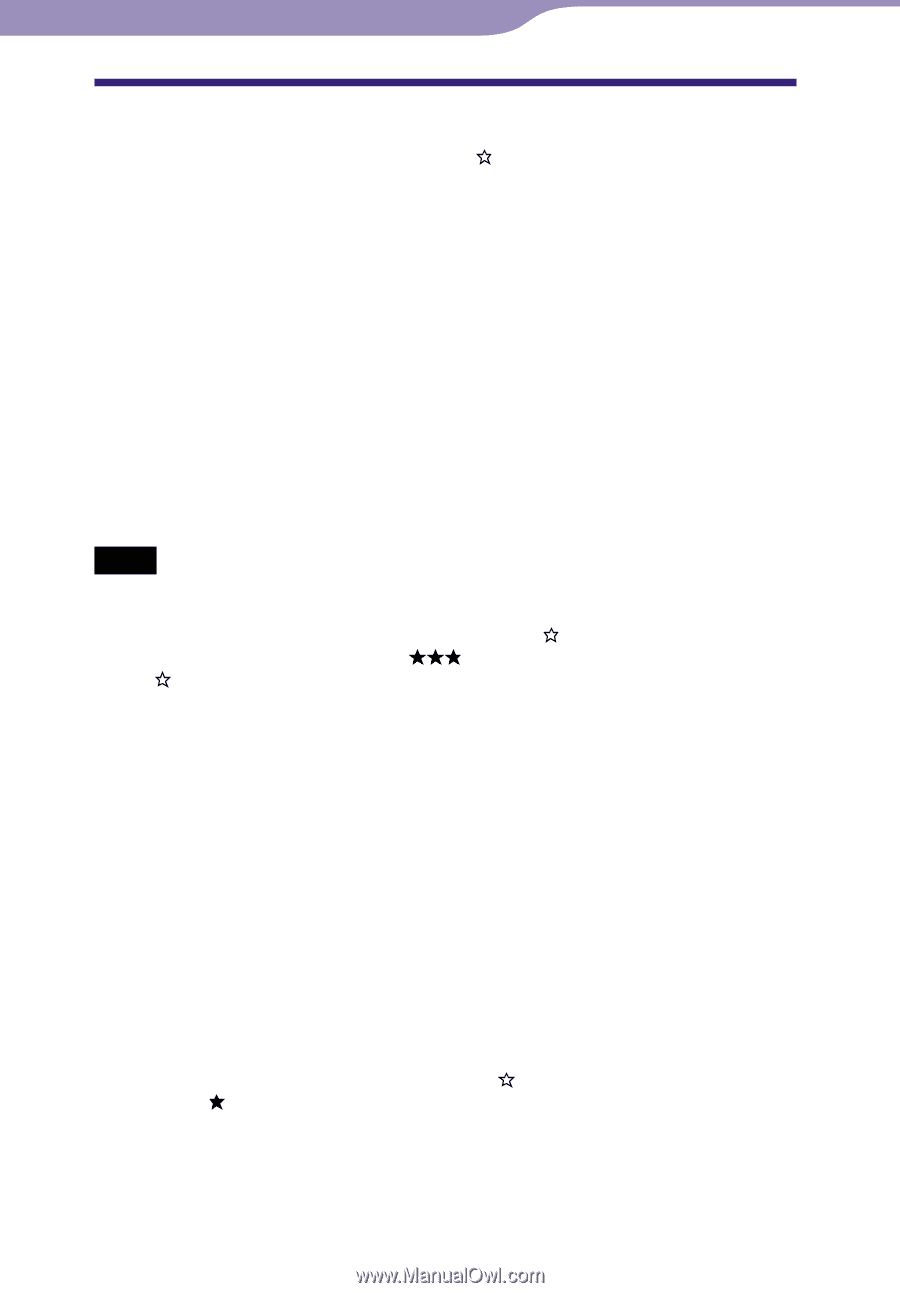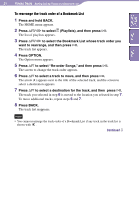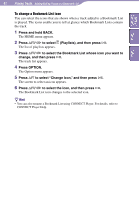Sony NW-A3000 Operation Guide - Page 44
Rating Tracks
 |
View all Sony NW-A3000 manuals
Add to My Manuals
Save this manual to your list of manuals |
Page 44 highlights
44 Playing Tracks Table of Contents Menu Index Rating Tracks You can assign ratings of one to five stars ( ) to tracks and then search for tracks by their star ratings ( page 15). There are two types of ratings: ratings that you manually assign to tracks and ratings automatically assigned by SonicStage or CONNECT Player. To rate a track manually 1 Press OPTION while playing the track you want to rate. An Option menu appears. 2 Press / to select "✩ Rating," and then press . The setup screen appears. 3 Press / to move the cursor to the star rating (✩), press / to select your desired number of stars, and then press . The Now Playing screen reappears. Notes • When you apply ratings to tracks, the ratings are not available for searching until the next time you connect the player to SonicStage or CONNECT Player. • If you transfer a track which has not yet been rated on " Rating" using SonicStage, the rating of the track is displayed as " " (manual rating) on the player. The " Rating" status of a track cannot be restored to the status it had before the track was rated on the player. To rate a track automatically based on its rating in SonicStage or CONNECT Player 1 Press OPTION while playing the track you want to rate. An Option menu appears. 2 Press / to select "✩ Rating," and then press . The setup screen appears. 3 Press / to select "Auto," and then press . The track's rating from SonicStage or CONNECT Player appears, and then the Now Playing screen reappears. Hints • Automatic ratings are indicated by hollow starts ( ). Manual ratings are indicated by filled starts ( ). • Automatic ratings are assigned by SonicStage or CONNECT Player based on the history of tracks played and on other operations in the SonicStage or CONNECT Player software.