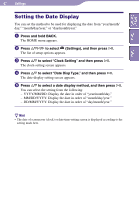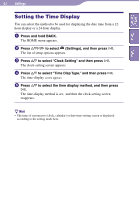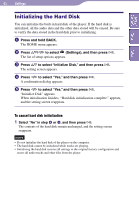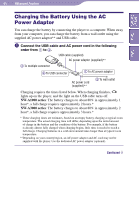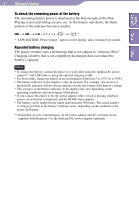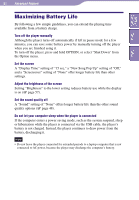Sony NW-A3000 Operation Guide - Page 63
Setting the Time Display
 |
View all Sony NW-A3000 manuals
Add to My Manuals
Save this manual to your list of manuals |
Page 63 highlights
Table of Contents Menu Index 63 Settings Setting the Time Display You can select the method to be used for displaying the date time from a 12hour display or a 24-hour display. Press and hold BACK. The HOME menu appears. Press to select (Settings), and then press . The list of setup options appears. Press / to select "Clock Setting" and then press . The clock-setting screen appears. Press / to select "Time Disp Type," and then press . The time-display screen appears. Press / to select the time display method, and then press . The time-display method is set, and then the clock-setting screen reappears. Hint • The time of screensaver (clock, calendar) or date-time-setting screen is displayed according to the setting made here.