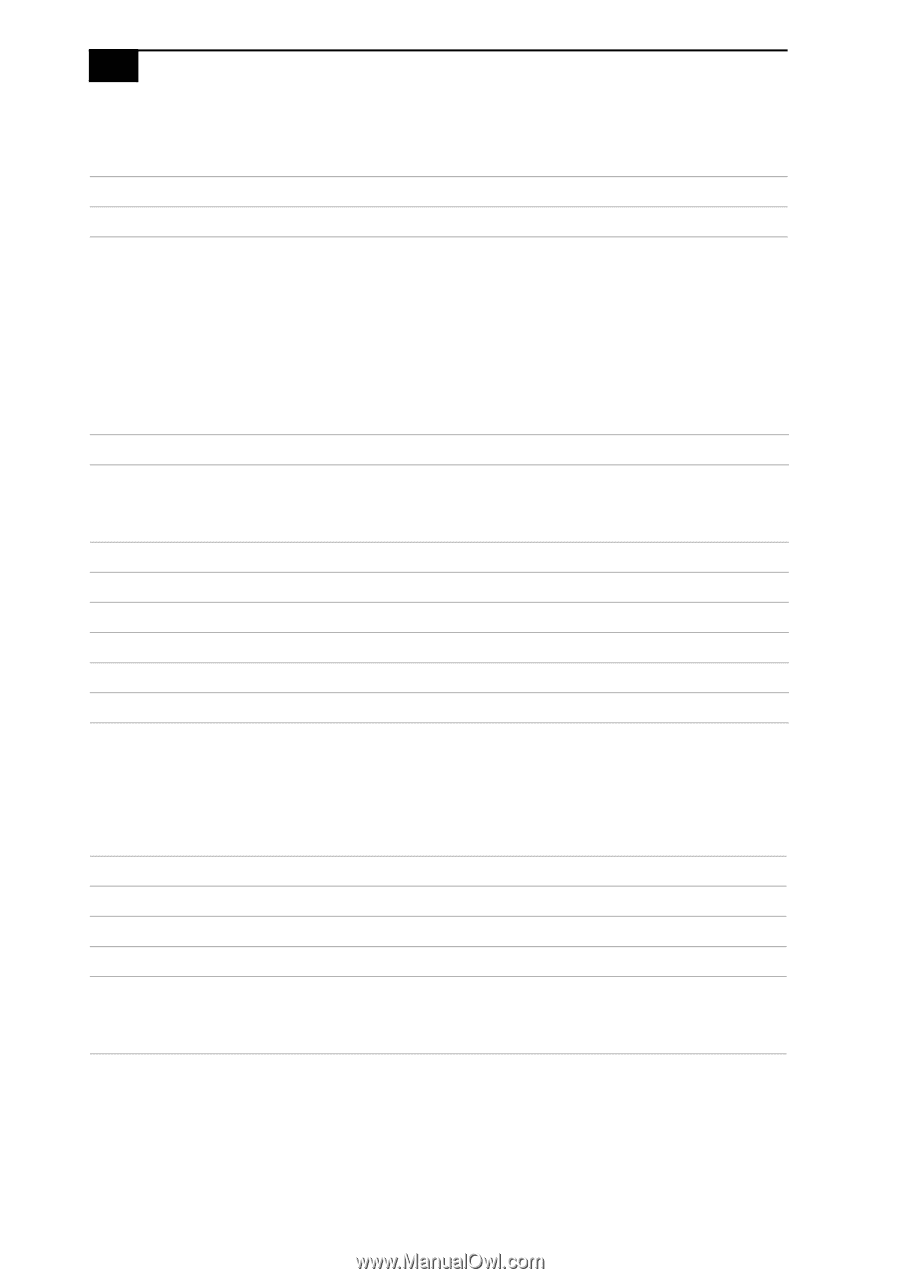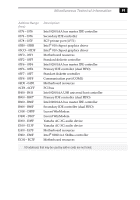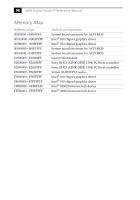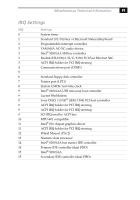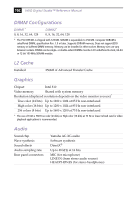Sony PCV-R553DS Reference Manual - Page 116
DIMM Configurations, L2 Cache, Graphics, Audio, VAIO Digital Studio, Reference Manual, DIMM1
 |
View all Sony PCV-R553DS manuals
Add to My Manuals
Save this manual to your list of manuals |
Page 116 highlights
102 VAIO Digital Studio™ Reference Manual DIMM Configurations DIMM1* 0, 8, 16, 32, 64, 128 DIMM2* 0, 8, 16, 32, 64, 128 * The PCV-R553DS is shipped with 128 MB. SDRAM is expandable to 256 MB. Computer SDRAM is unbuffered DIMM, specification Rev. 1.0 or later. Supports SDRAM memory. Does not support EDO memory or buffered DIMM memory. Memory can be installed in either socket. Memory size can vary between sockets. DIMMs can be single- or double-sided. DIMMs must be 3.3V unbuffered 4-clock, 64-bit or 72-bit 100 MHz SDRAM module. L2 Cache Installed 256KB of Advanced Transfer Cache Graphics Chipset Intel 810 Video memory Shared with system memory Resolution (displayed resolution depends on the video monitor you use)* True color (24 bits) Up to 1280 x 1024 at 85 Hz non-interlaced High color (16 bits) Up to 1280 x 1024 at 85 Hz non-interlaced 256 colors (8 bits) Up to 1600 x 1200 at 75 Hz non-interlaced * The use of 1024 x 768 True color (24 bits) or High color (16 bits) at 75 Hz or lower refresh rate for video playback applications is recommended. Audio Sound chip Wave synthesis Sound effects Audio sampling rate Rear panel connectors Yamaha AC-XG audio Software synthesis DirectX® Up to 48 kHz at 16 bits MIC (for microphone) LINE IN (from stereo audio source) HEADPHONES (for stereo headphones)