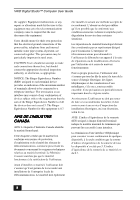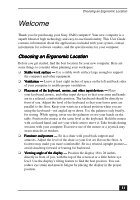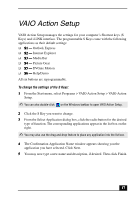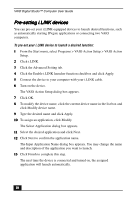Sony PCV-R553DS User Guide - Page 13
CD-RW drive
 |
View all Sony PCV-R553DS manuals
Add to My Manuals
Save this manual to your list of manuals |
Page 13 highlights
Front Panel Overview 1 HD (drive) access indicator light Lights in amber while reading/writing data from/to the hard disk. 2 Power switch and indicator light Turns on/off the computer. The indicator light is green while the power is on and amber when the computer is in standby mode. 3 Floppy disk drive Reads/writes data from/to a 3.5-inch floppy disk. 4 FD (Floppy disk drive) access indicator light Lights in green while reading/writing data from/to a floppy disk. 5 Floppy disk eject button Ejects the floppy disk. 6 DVD eject button Ejects a DVD or CD. 7 DVD drive Reads data from a DVD or CD. 6 CD-RW eject button Ejects a CD. 7 CD-RW drive Reads data from a CD. 8 Emergency eject hole If the DVD or CD does not come out when you press the eject button, insert a thin, pointed object into this hole to eject the disc manually. ✍ For your convenience, your computer includes USB and i.LINK connectors on both the front and back panels, allowing you to connect to either set of connectors. The i.LINK connector on the front of your system is a 4-pin connector. 13