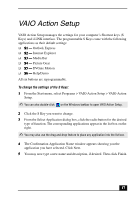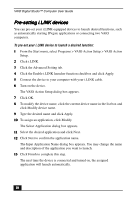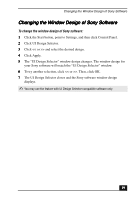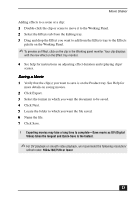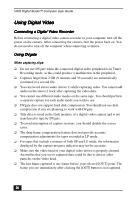Sony PCV-R553DS User Guide - Page 21
Movie Shaker
 |
View all Sony PCV-R553DS manuals
Add to My Manuals
Save this manual to your list of manuals |
Page 21 highlights
Movie Shaker Movie Shaker This application can be used to create fun and innovative movies without any knowledge of film editing. In a few simple steps, motion pictures can be combined with special effects, still images (pictures), and music files and then saved in a format most computers can play. Main Window Clip tray Working Panel Editing trays Help Product tray Trash Importing Images and Sound Clips 1 Click . 2 Find the file you want to add. 3 Select the file. 4 Click Open. The file is added to the Clip tray. Create a Movie using Shaker After adding clip(s) to the Clip tray, you can create a short movie using the Shaker feature. Shaker randomly select clips from the Clip tray to create a 30second scene. 21

Movie Shaker
21
21
21
21
Movie Shaker
Movie Shaker
Movie Shaker
Movie Shaker
This application can be used to create fun and innovative movies without any
knowledge of film editing. In a few simple steps, motion pictures can be
combined with special effects, still images (pictures), and music files and then
saved in a format most computers can play.
Importing Images and Sound Clips
Importing Images and Sound Clips
Importing Images and Sound Clips
Importing Images and Sound Clips
1
Click
.
2
Find the file you want to add.
3
Select the file.
4
Click Open. The file is added to the Clip tray.
Create a Movie using Shaker
Create a Movie using Shaker
Create a Movie using Shaker
Create a Movie using Shaker
After adding clip(s) to the Clip tray, you can create a short movie using the
Shaker feature. Shaker randomly select clips from the Clip tray to create a 30-
second scene.
Main Window
Main Window
Main Window
Main Window
Clip tray
Clip tray
Clip tray
Clip tray
Working Panel
Working Panel
Working Panel
Working Panel
Product tray
Product tray
Product tray
Product tray
Editing trays
Editing trays
Editing trays
Editing trays
Help
Help
Help
Help
Trash
Trash
Trash
Trash