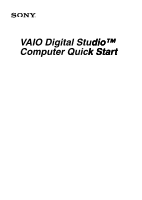Sony PCV-RX860P Quick Start Guide - Page 4
System, nd Application, Recovery CDs, Troubleshooting, Support Options, Index
 |
View all Sony PCV-RX860P manuals
Add to My Manuals
Save this manual to your list of manuals |
Page 4 highlights
VAIO Digital Studio Computer Quick Start System And Application Recovery CD(s 29 Using The System Recovery CD(s 30 Using The Application Recovery CD(s 33 Troubleshooting 37 About VAIO Computer Functions 38 About Software 42 About Using The Optical Disc Drive(s 46 About The Speakers 49 About The Modem 50 About The Microphone 52 About The Mouse And Keyboard 53 About Using Peripheral Equipment 55 Support Options 57 Immediate Help And Support 58 Software Help And Support 60 Contacting Sony For Help And Support 63 Notice 65 Index 73 4

VAIO Digital Studio Computer Quick Start
4
System
A
nd Application
Recovery CD(s)
D(s)
.........................................
29
Using The System Recovery CD(s)
..........................
30
Using The Application Recovery CD(s)
...................
33
Troubleshooting
........................................
37
About VAIO Computer Functions
............................
38
About Software
.........................................................
42
About Using The Optical Disc Drive(s)
...................
46
About The Speakers
..................................................
49
About The Modem
....................................................
50
About The Microphone
.............................................
52
About The Mouse And Keyboard
.............................
53
About Using Peripheral Equipment
..........................
55
Support Options
........................................
57
Immediate Help And Support
...................................
58
Software Help And Support
......................................
60
Contacting Sony For Help And Support
...................
63
Notice
........................................................................
65
Index
...........................................................
73