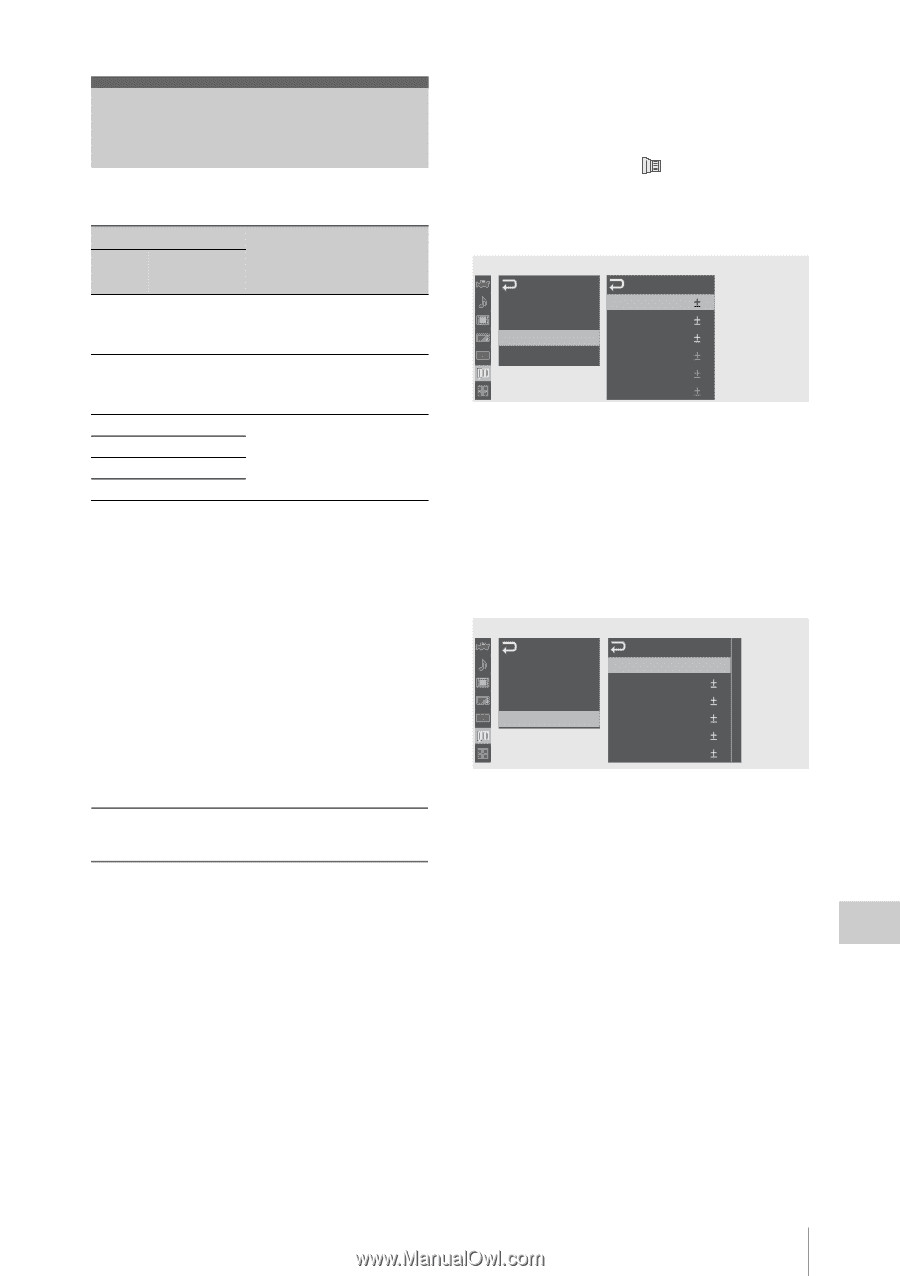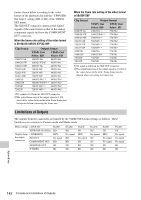Sony PMW-EX3 Operating Instructions - Page 143
Lens File Operations
 |
View all Sony PMW-EX3 manuals
Add to My Manuals
Save this manual to your list of manuals |
Page 143 highlights
Lens File Operations Up to 6 lens files can be used with this camcorder. File ID Applicable lens File File name No. 01 VCL-614B2X VCL-614B2X exclusive standard zoom lens (supplied) 02 XS8X4AS- Fujinon XS8X4AS-XB8 XB8 exclusive wide zoom lens (optional) U1 User_File1 User-definable U2 User_File2 U3 User_File3 U4 User_File4 By storing the characteristics (compensation data) specific to lenses in the files in the built-in memory, the optimum compensation can be easily made merely by retrieving the appropriate file upon lens replacement. The optimum compensation data for the exclusive lenses are stored in File 01 and File 02, respectively, at the factory and are automatically retrieved when the corresponding lenses are mounted. When using other lenses than the exclusive lenses, you can store the compensation data in Files U1 to U4 with the LENS menu. Storing compensation data for a nonexclusive lens The same compensation data as those in the file for the supplied standard lens (01: VCL-614B2X) are stored in all the user-definable files U1 to U4. To use a non-exclusive lens, store the compensation data in a file by proceeding as follows: 1 Mount a lens for which you wish to store the compensation data in a file. 2 Set the camcorder to Camera mode by setting the power switch to the CAMERA position. 3 Adjust the white balance. 4 Press the MENU button to set the camcorder to Menu mode and select the LENS menu with . 5 Select "Flare" and set the flare compensation values for R, G, and B. LENS Au t o FB ADJ R Fla r e : 0 File B G Flare : 0 Flare B B Flare : 0 00:00 Shad i ng B R Fla r e EX : 0 G Fla r e EX : 0 B Fla r e EX : 0 (Set the items with "EX" when a lens extender is in use.) 6 Select "Shading" and set the shading compensation values for each channel (R, G, and B). First specify the channel (R, G, or B) with "Shading CH" then set the values. LENS Au t o FB ADJ File B Flare B 00:00 Shad i ng B Shad i ng CH M VMOD H SAW H PARA V SAW V PARA : R : 0 : 0 : 0 : 0 : 0 (Set the items with "EX" when a lens extender is in use.) 7 When the adjustments are finished, select "File." When the mounted lens is a serial lens, the corresponding lens ID is displayed in the Lens ID column. When the mounted lens is a non-serial lens, "unknown" is displayed in the Lens ID column. Appendixes B Lens File Operations 143