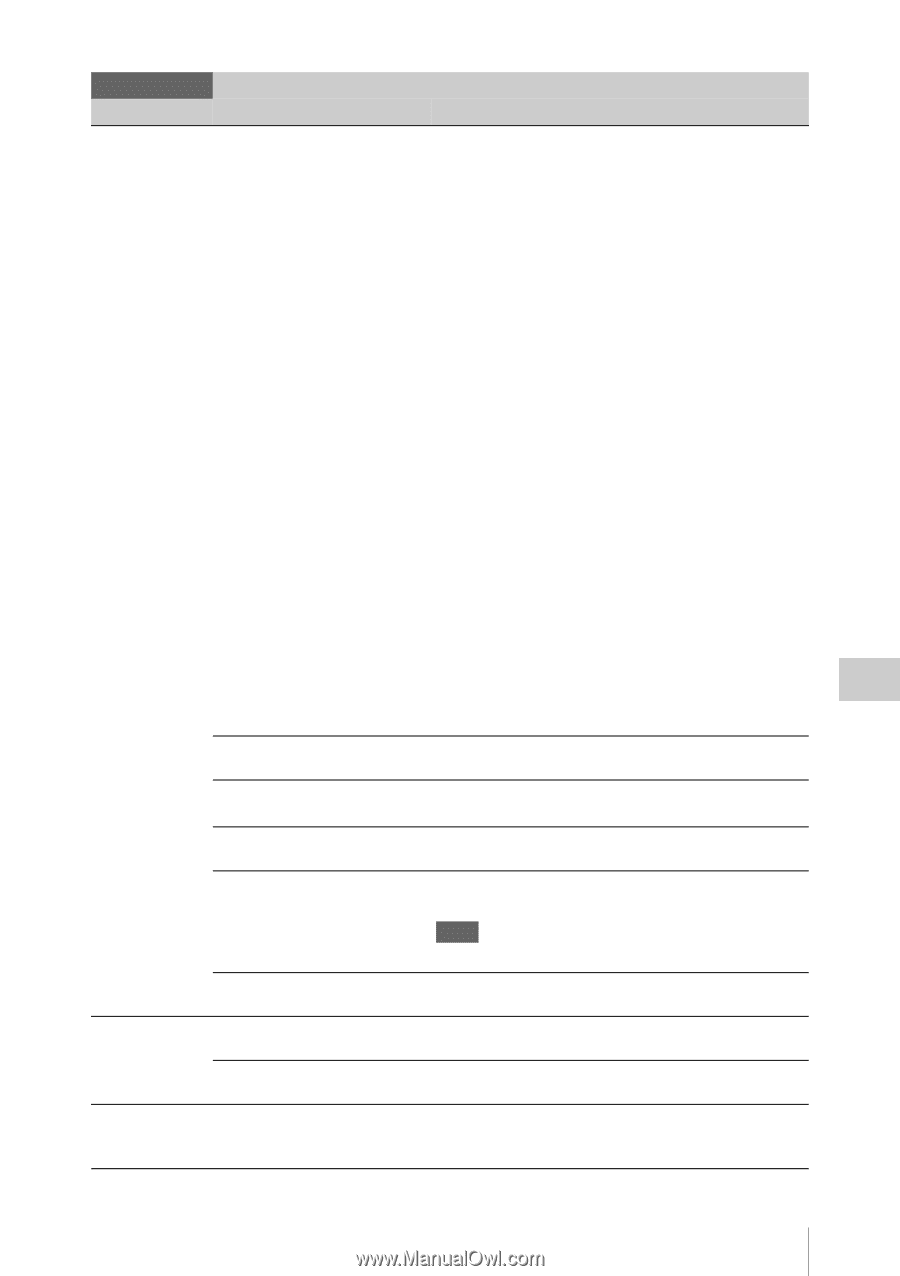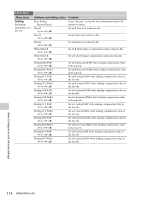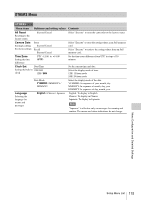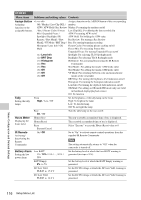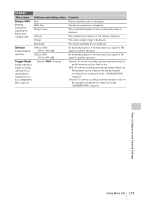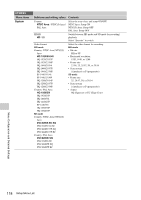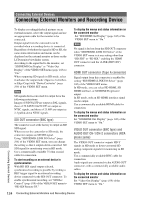Sony PMWF3K Operating Instructions - Page 119
Format Media, Version
 |
View all Sony PMWF3K manuals
Add to My Manuals
Save this manual to your list of manuals |
Page 119 highlights
OTHERS Menu items Clip Setting for clip name or deletion Subitems and setting values Contents Title Prefix Call the Character Set screen to set the title part (4 to 46 nnn_ (nnn=least three digits of characters) of the clip names. the serial number) Configuration of the Character Set screen (Max. 7 characters displayed) Character selection area (3 lines): To select a character to insert in the cursor position of the Title Prefix area. 0123456789 abcdefghijklmnopqrstuvwxyz ABCDEFGHIJKLMNOPQRSTUVWXYZ Cursor operation area (1 line): Space: To change the character in the cursor position to a space INS: To insert a space in the cursor position DEL: To delete a character in the cursor position T: To move the cursor to the left t: To move the cursor to the right ESC: To cancel the change and exit the Character Set screen END: To validate the change and exit the Character Set screen Title Prefix area (1 line): For entering the title To set the title 1 Turn the jog dial to select (highlight) a character in the character selection area to be entered in the cursor position of the Title Prefix area. Then press the jog dial. (The selected character is entered and the cursor moves to the right.) 2 Repeat step 1 for setting the title. (Use Space, INS, and DEL as required.) 3 When the title setting is completed, select END to exit the Character Set screen. Number Set 000l to 9999 Set the 4-numeric part of the clip name. Update Slot(A)/Slot(B) Execute / Cancel Select "Execute" to update the managerial file on the SxS memory card in the selected slot.1) Last Clip DEL Execute / Cancel Select "Execute" to delete the last recorded clip. All Clips DEL Execute / Cancel Select "Execute" to delete all clips on the active SxS memory card. Note All Clips CPY Execute / Cancel Format Media Formatting SxS memory cards Media (A) Execute / Cancel Media (B) Execute / Cancel Version Vx.xx Showing the version of this unit Clips to which you applied OK mark cannot be deleted. Select "Execute" to copy all clips on an SxS memory card to the other. Select "Execute" to format the SxS memory card in slot A. Select "Execute" to format the SxS memory card in slot B. The current software version of the camcorder is displayed. Menu Configuration and Detailed Settings Setup Menu List 119