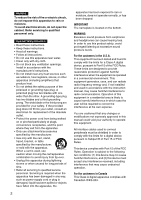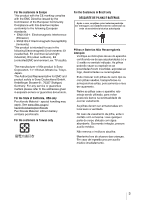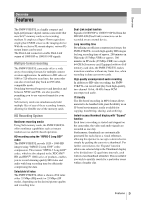Table of Contents
5
Recording
Basic Operation Procedure
....................................................
36
Selecting the Video Format
....................................................
37
Selectable Formats
.......................................................
37
Switching between HD and SD
....................................
38
Changing the Format
....................................................
39
Switching the ND Filters
........................................................
39
Using the 5600K CC Filter
.....................................................
40
Adjusting the White Balance
.................................................
40
Selecting the Adjustment Mode
...................................
40
Executing Auto White Balance
....................................
41
Adjusting the Black Balance
..................................................
42
Displaying the Markers and Zebra Patterns
........................
43
Displaying the Markers
................................................
43
Displaying the Zebra Patterns
......................................
44
Setting the Gain
.......................................................................
45
Recording With Fixed Gain
.........................................
45
Recording in AGC Mode
.............................................
45
Setting the Electronic Shutter
................................................
46
Shooting in Auto Shutter Mode
...................................
46
Shooting in a Fixed Shutter Mode
...............................
46
Shooting in Slow Shutter Mode
...................................
47
Adjusting the Iris
....................................................................
48
Adjusting the Zoom
................................................................
48
Adjusting the Focus
................................................................
49
Reducing Flickers
...................................................................
50
Setting the Time Data
.............................................................
51
Running Modes of the Timecode
.................................
51
Setting the Timecode
....................................................
51
Setting the User Bits
.....................................................
52
Displaying the Time Data
............................................
52
Recording Audio Signals
........................................................
53
Adjusting the Audio Recording Levels
........................
53
Monitoring the Audio
...................................................
54
Outputting the Color Bars and Reference Tone
..................
55
Recording Shot Marks
............................................................
56
Adding the OK Mark
.............................................................
56
Rec Review
...............................................................................
57
Changing Functions of the Assignable Buttons
...................
58