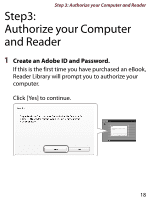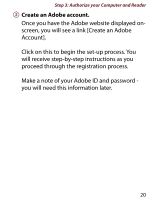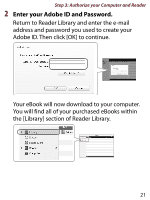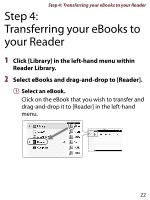Sony PRS-350SC How to get eBooks on Reader™ - Page 21
Enter your Adobe ID and Password., Adobe ID. Then click [OK] to continue.
 |
UPC - 027242805125
View all Sony PRS-350SC manuals
Add to My Manuals
Save this manual to your list of manuals |
Page 21 highlights
Step 3: Authorize your Computer and Reader 2 Enter your Adobe ID and Password. Return to Reader Library and enter the e-mail address and password you used to create your Adobe ID. Then click [OK] to continue. Your eBook will now download to your computer. You will find all of your purchased eBooks within the [Library] section of Reader Library. 21
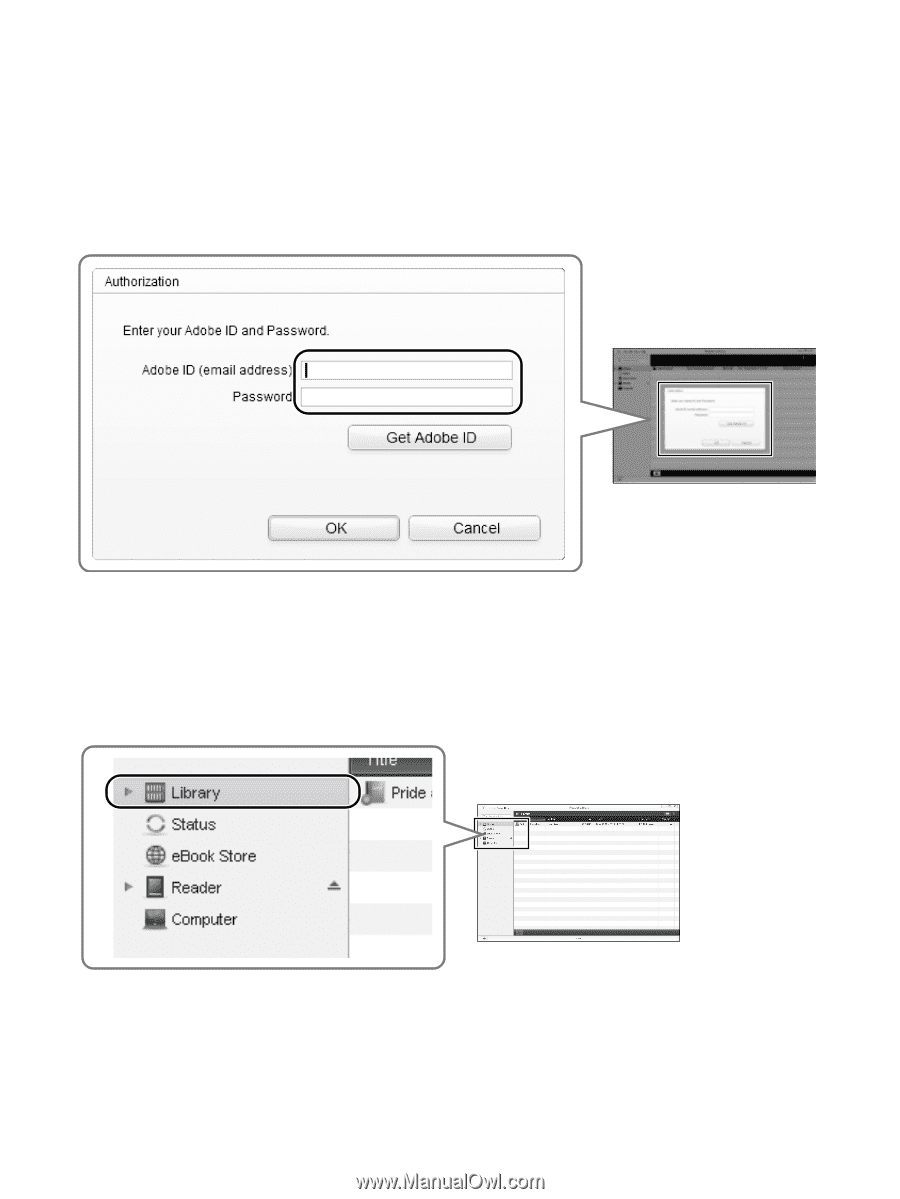
Step 3: Authorize your Computer and Reader
21
2
Enter your Adobe ID and Password.
Return to Reader Library and enter the e-mail
address and password you used to create your
Adobe ID. Then click [OK] to continue.
Your eBook will now download to your computer.
You will find all of your purchased eBooks within
the [Library] section of Reader Library.